Integrating with SMS apps
This Justuno support article will cover the currently available SMS integrations.
At a glance:
Last update: 12/5/2022
- Display your SMS capture field on a different screen from your email capture field. *Please see How to Set up a Two-Step Form for instructions to display on separate screens*
- Cannot require the SMS capture field, it must be an optional field
Introduction
SMS integrations are used to collect phone numbers through Justuno promotions to be used for marketing messages to customers. SMS integrations must be connected in the Account part of Justuno in the Apps section and then can be added to workflows with the Sync to App update action. See the Setting up Apps in your Account article for more information on connecting integrations.
Available SMS Integrations
Click the Profile icon in the top right corner of your Justuno dashboard, and select Website Settings to access Apps![]()
In the left-side panel, select Apps to access the available integrations. 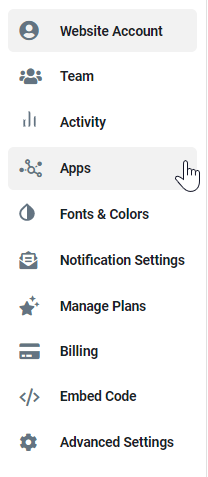
The integrations can be sorted by type by using Filters. SMS can be selected from the list, or the integration can be searched for in the search bar. 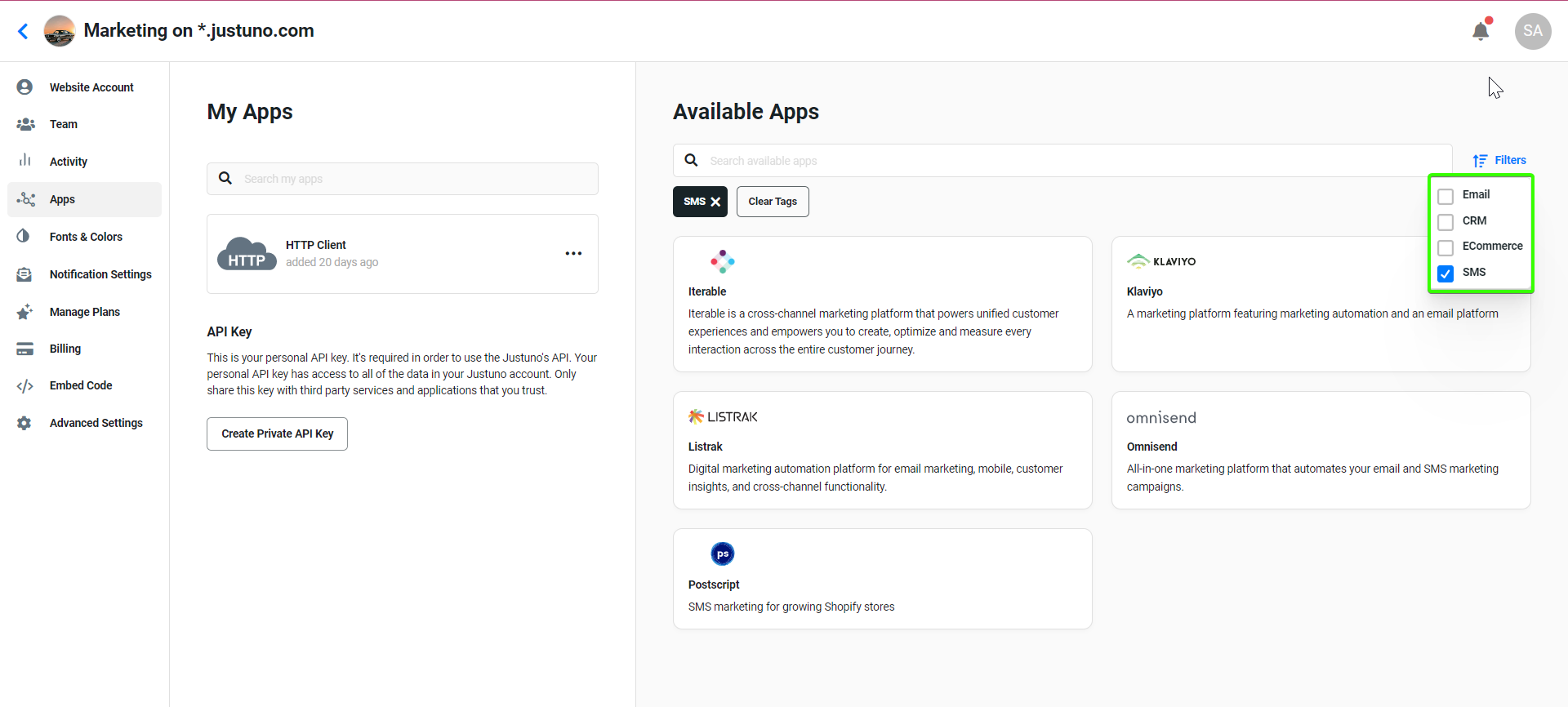
The available SMS integrations at this time are Iterable, Klaviyo, Listrak, Omnisend, and PostScript. Iterable, Klaviyo, Ominsend, and PostScript require an API key that can be added by clicking the integration, and then "New Authentication" on the window that appears. Listrak requires the Client ID and Client Secret for the connection.
