Update Actions
Workflows allow you to create seamless and automated experiences for your visitors by defining actions within Justuno’s workflow builder. These actions enable you to trigger promotions, segment use
At a Glance
Introduction
Workflow actions are the building blocks of automated customer journeys in Justuno. These actions determine how users interact with your promotions, website content, and integrated third-party applications. By strategically placing actions within a workflow, you can tailor user experiences based on behavior, preferences, and marketing objectives.
Configuring Workflow Actions
To add and configure an action:
- Drag and drop the desired action from the left panel into your workflow.
- Define the settings for that action (e.g., selecting a promotion or setting a delay time).
- Connect it to the next step (e.g., If/Then condition → Show a specific promotion).
- Save and activate the workflow to implement your automation.
Design
- Displays a promotion (popup, banner, slide-in) at a specific point.
- Instantly sends form data to a connected app.
- Example Use Case: Show an exit-intent popup with a discount before a user leaves.
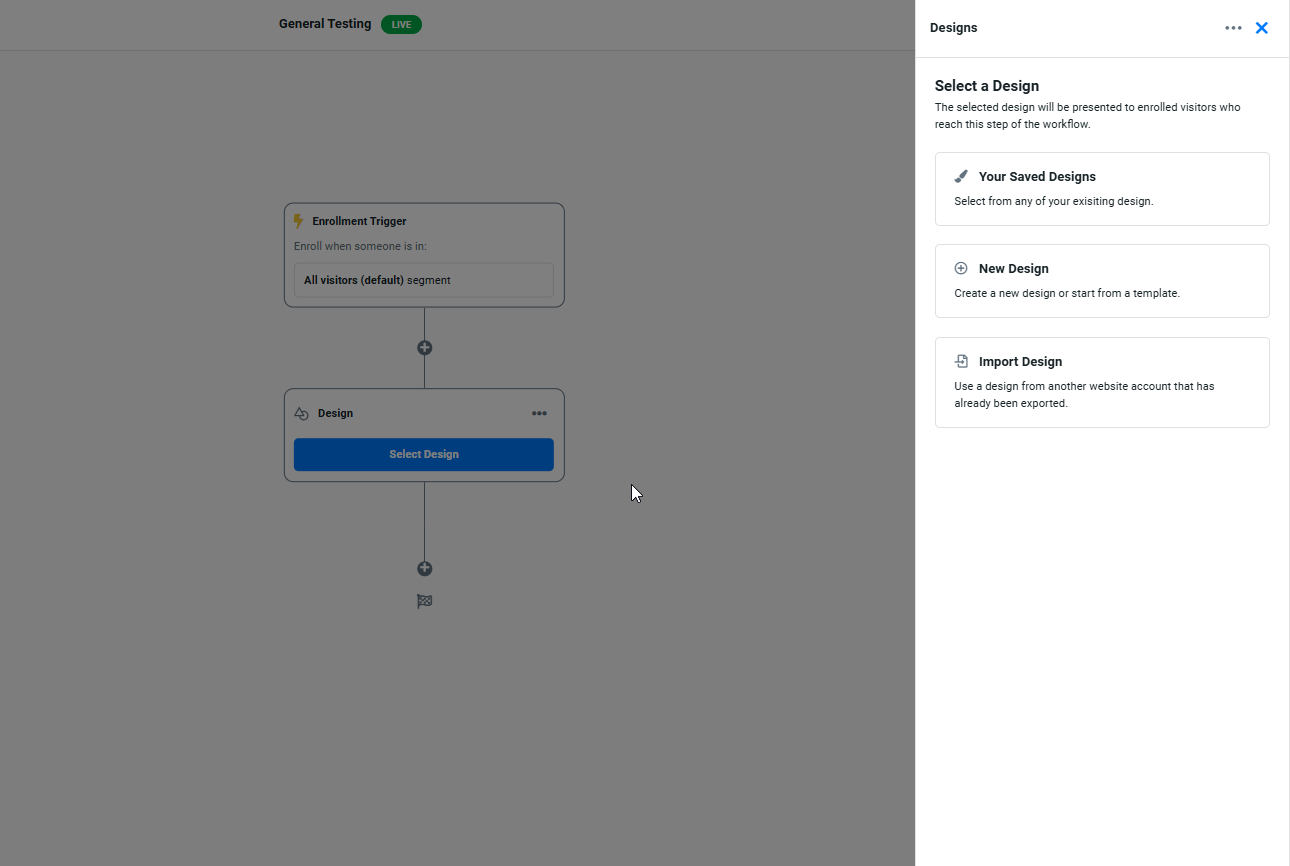
If/Then Branch
- Splits visitors into separate paths based on specific conditions.
- Example Use Case: If a user has previously purchased, show an exclusive returning customer offer.
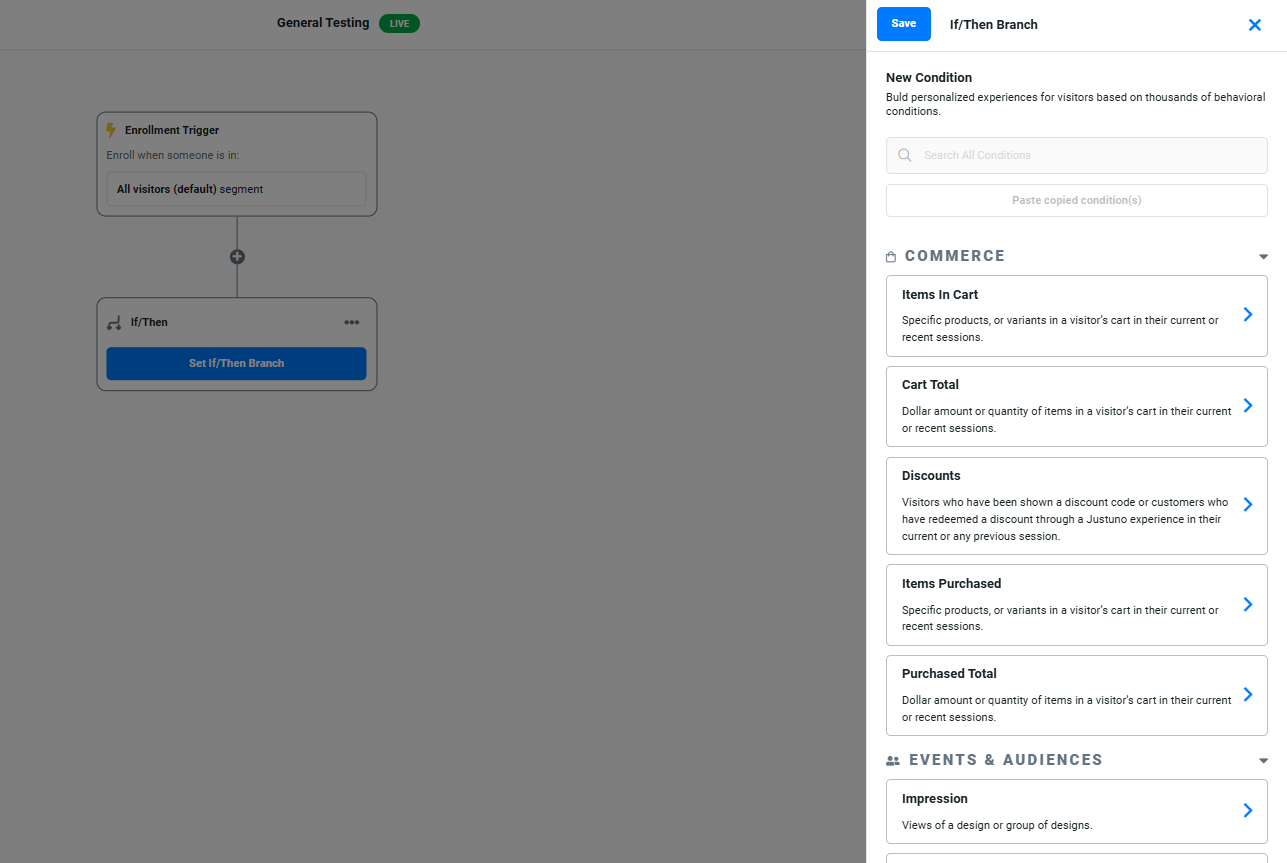
Delay
- Pauses a visitor at a workflow step for a set time before triggering the next action.
- Example Use Case: Delay a cart reminder popup for 30 seconds after inactivity.
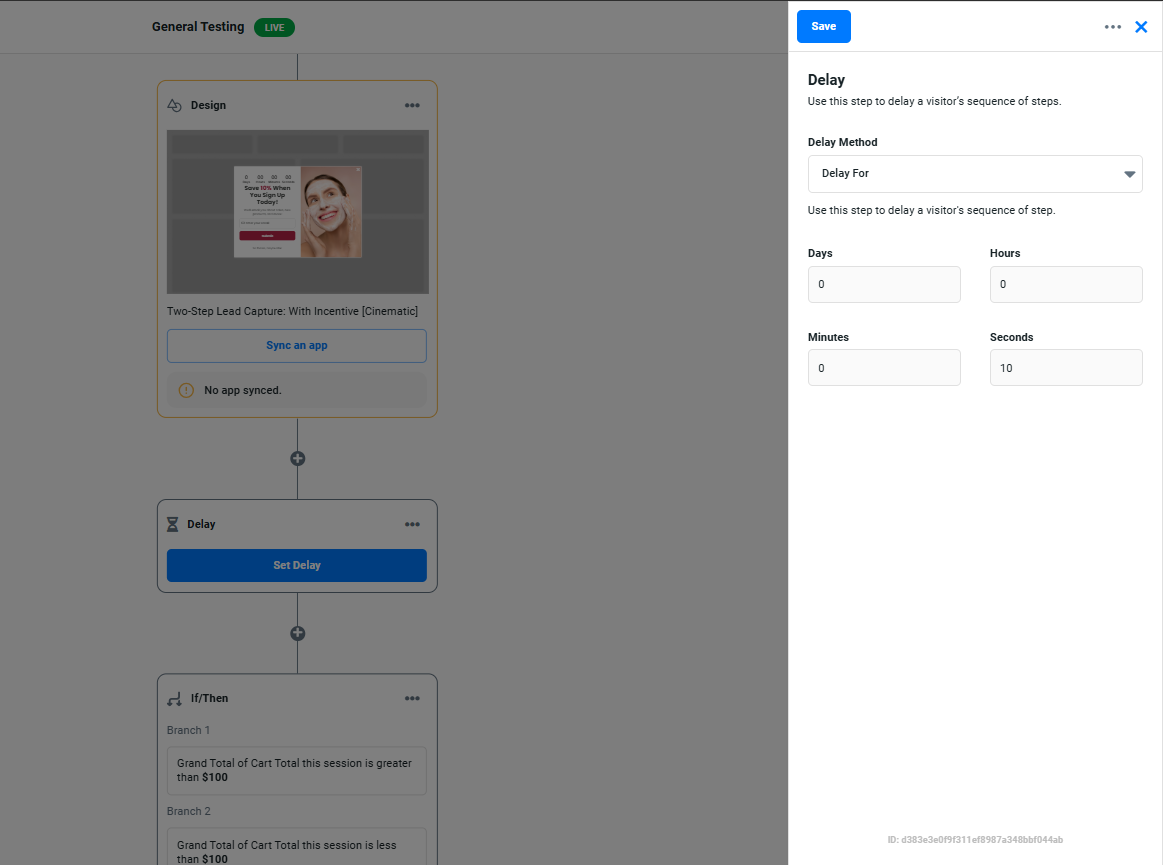
Multivariate Test
- A/B test different promotions or conditions to optimize conversions.
- Example Use Case: Test two variations of a lead capture form to determine which gets the most sign-ups
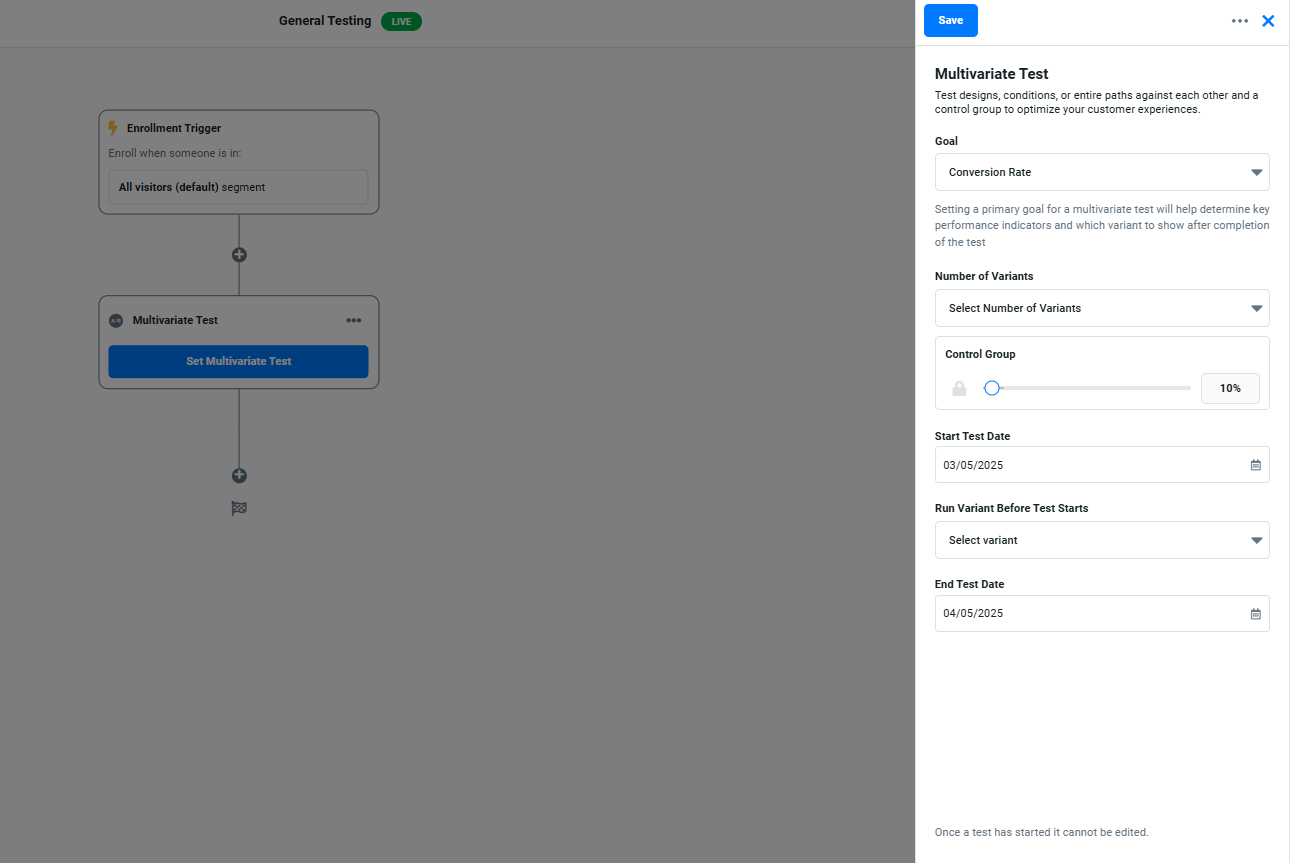
Next Steps
Now that you understand Update Actions, explore how Advanced Actions like API webhooks, visitor segmentation, and workflow enrollments can further enhance automation
