Workflow Use-Case: Justuno + Gorgias
Nurture Return Customer
Summary
- Objective: Anticipate needs in the customer experience within 7 days of post purchase to impact customer retention, CLTV and on-site segmentation.
- Targeted Audience: Return Customer
- Adjustable Options: CTAs, pop up position on site, conditions to trigger, targeting specific product purchased, time frame from last purchase
- Implementation Time: 10-15 min
- Must Haves: Justuno account, Gorgias account, Return Customers
Support Tip: Meet with a Justuno Strategist for set up assistance or workflow review.
Implementation Steps (3 steps)
- Go to the Gorgias Partner view and add this workflow to your account: Nurture Customers & Improve Customer Satisfaction [FAQ exposure]
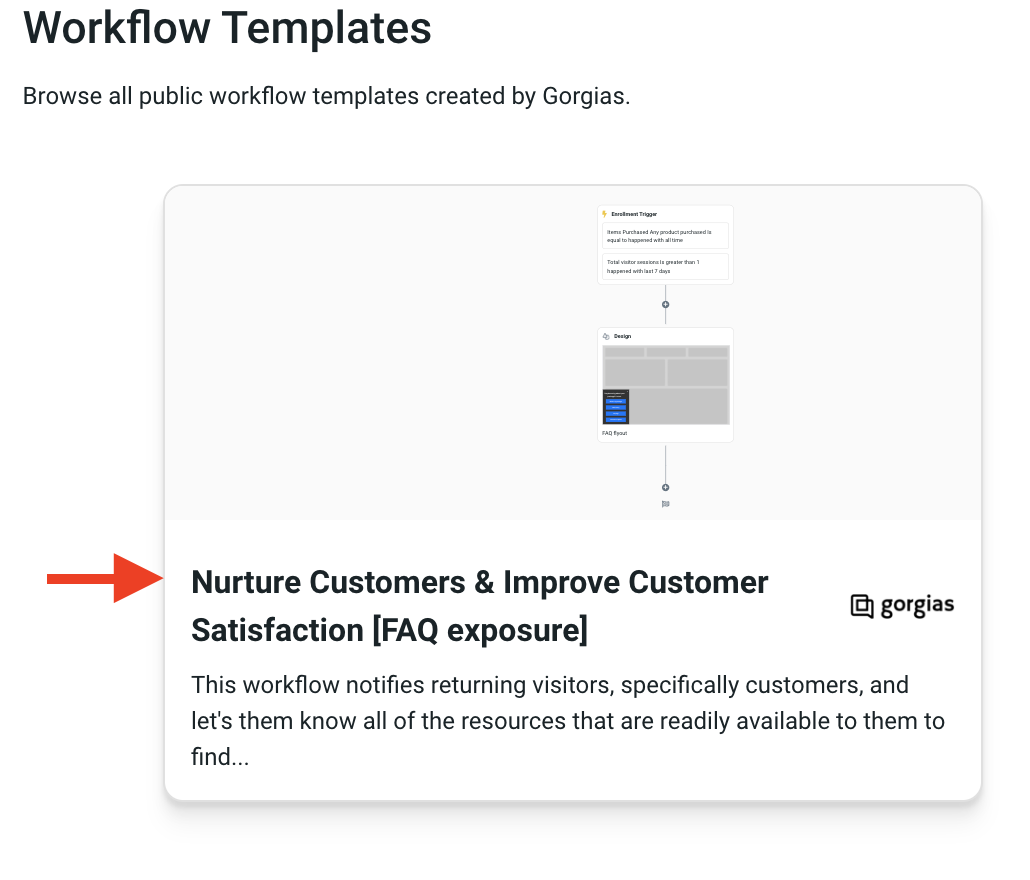
- Once the Workflow is added to your account - you can click on the Enrollment Trigger tile to update the Enrollment Trigger to fit your targeting needs or leave it as is. The use case suggests that the following conditions be used to start targeting a broader audience.
- Target visitor that has purchased ANY or a SPECIFIC product in the last 7 days.


- Target visitor that has purchased ANY or a SPECIFIC product in the last 7 days.
- Design Updates - update the design template to fit your brand look and voice. And update each CTA Click Actions by linking to the corresponding URL.

- Review preview of design to ensure all layers are working as intended
- Live Test - Set up a workflow with the enrollment trigger set to "current URL contains #testingpopup". Publish this workflow and head to your site incognito. Type in your domain and add in the extension you created in the workflow. Example: yourcooldomain.com/#testingpopup. Refresh the page and you'll see your design.
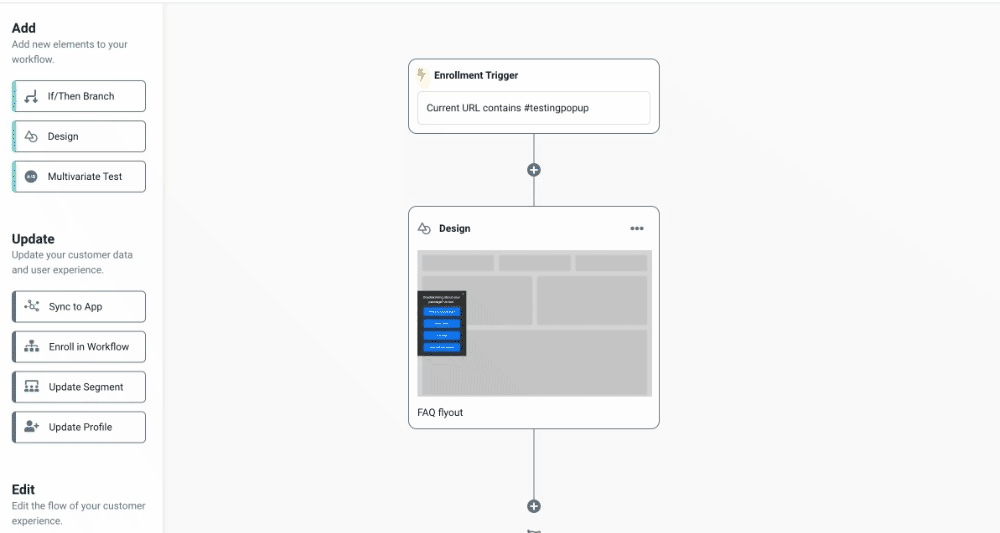
- Publish on site and engage with the final product.
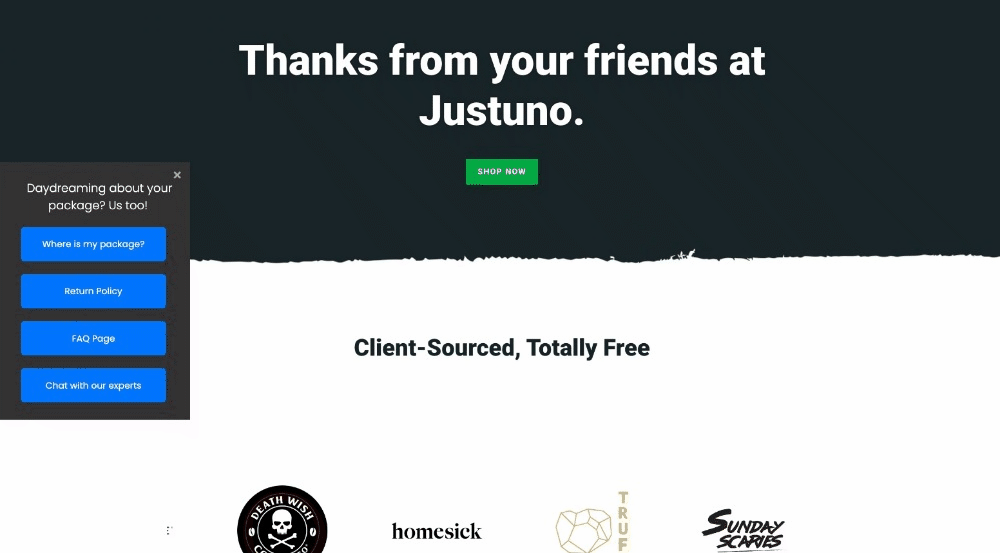
Additional Strategy Instruction
- Set a calendar reminder for 30 days out to review workflow data (engagement, impressions, conversion rate, etc.) and make adjustments. Or book time with a strategist to review the performance together.
- Think about how you segment anyone that engages with the pop up or CTA.
- Set up an Justuno Analytics Dashboard to monitor the CTA engagement (aka clicks) to understand where adjustments need to be made.
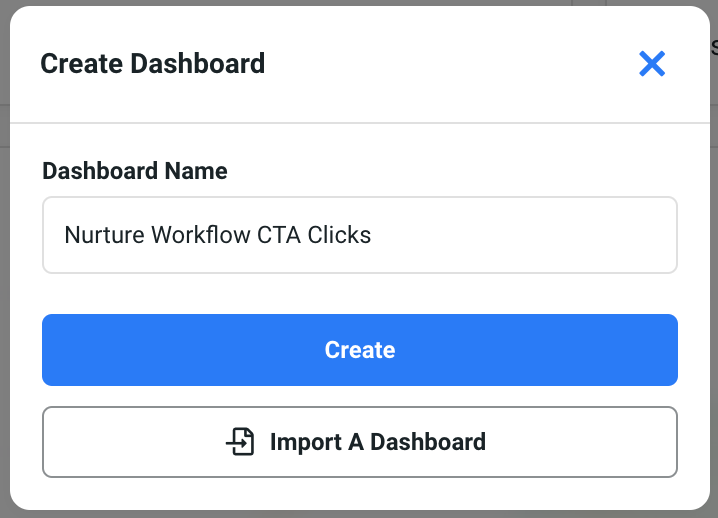
Workflow Assessment & Optimization
Once you have successfully published your workflow, here are our tips on what to add to this workflow using Justuno features.
- Add each visitor that clicks on a CTA to a audience segment for future re-targeting in workflows. They can be your “nurture” segment. Learn more about Justuno segments here.
- Update CTAs to sync with seasonal and influencer actions
- Expected influenced KPIs- Customer Lifetime Value, increased time on site, increased brand engagement, increased conversion rate (depending on CTA's included in design)
Materials & Resources
- Instructional Materials: Justuno Office Hours (group format with QA)
2. Resources: Gorgias Partner Page or contact Marco (marco.shinouda@gorgias.com) for support.
Support Tip: Meet with a Justuno Strategist 1x1 to understand how to use and optimize this workflow just for you or open up a chat with us.



