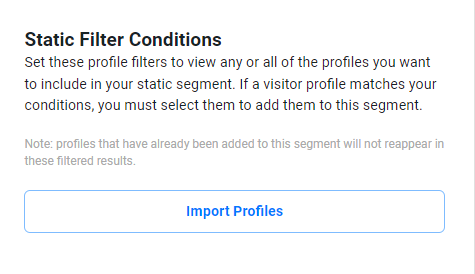Segments
In this Justuno V4 Support article, we will cover the available dynamic and static conditions used with Segments.
At a glance:
Last update: 10/26/2022
Introduction
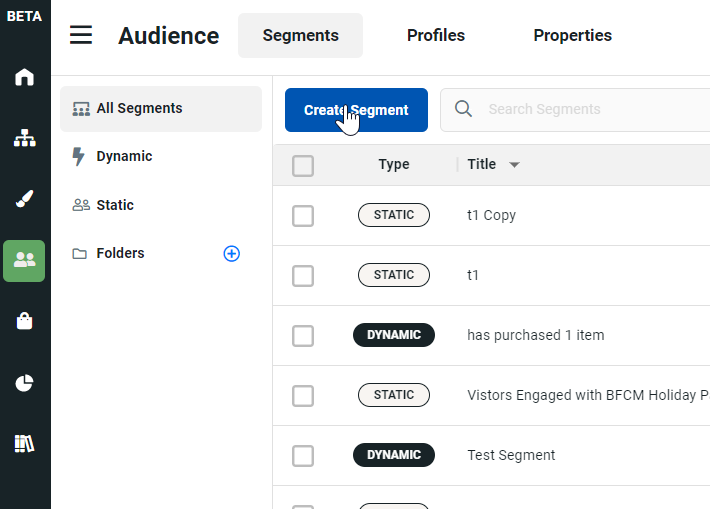
Dynamic Conditions
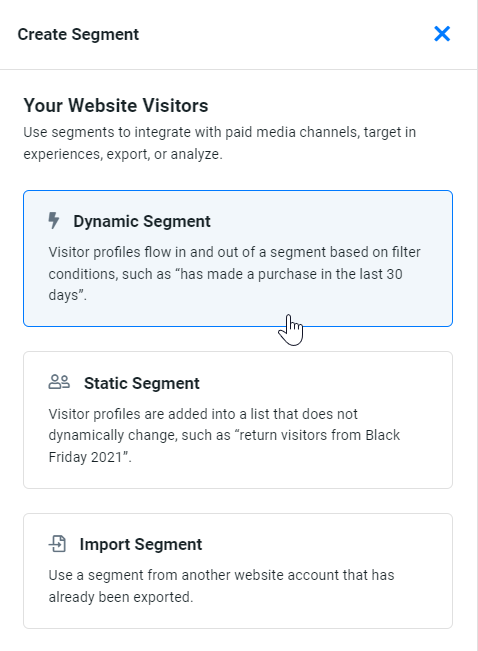
Visitors with one total session & didn't purchase
Logic: "Website behavior > Sessions > Is at most '1' > All time <AND> Commerce > Purchase Total > Grand total is equal to '$0'"
Visitors whose email is not known
Logic: "Events & audiences > Profile property > 'email address'=is not known > All time"
Visitors whose email is known
Logic: "Events & audiences > Profile property > 'email address'= is known > All time"
Visitors whose SMS is not known
Logic: "Events & audiences > Profile property > 'SMS number'=is not known > All time"
Visitors whose SMS is known
Logic: "Events & audiences > Profile property > 'SMS number'= is known > All time"
Paid acquisition
Logic: "Website behavior > channel > is one of > paid > in their first session"
Visitors originating from organic search
Logic: "Website behavior > channel > is one of > organic search > In their first session"
Direct traffic
Logic: "Website behavior > channel > is one of > Direct > In their first session"
Visitors with abandoned cart in their last session
Logic: "Commerce > Cart abandoned > Any cart abandoned > their last session"
Visitors who returned via email in their last session
Logic: "Website behavior > Landing URL > contains > 'utm_medium=email' > their last session"
Visitors originating from social media
Logic: "Website behavior > Landing URL > contains > 'utm_medium=social' > their first session"
Customers
Logic: "Commerce > Purchase History > is greater than 0 > In any session"
Visitors originating from desktop or tablet devices
Logic: "Technology > Device > is equal to > desktop > their first session < OR > Technology > Device > is equal to > tablet > their first session; "
Visitors originating from mobile devices
Logic: "Technology > Device > is equal to > mobile > their first session"
Static Segments
Static segments are a specific list of your selected visitor profiles. These are preselected groups of visitors that have profiles within Justuno Flex. Use the Add Description option for ease of understanding in future use.
Profiles can be synced from third-party integrations like Google and Facebook ads. By clicking the options to connect Google Ads or Facebook Ads, we're navigated to the Account -> Apps section of Justuno.
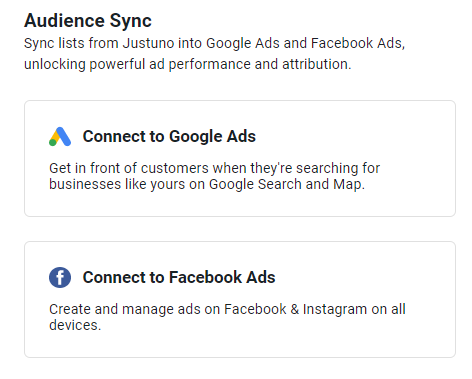
Profiles can also be imported in the Audiences -> Profiles section.
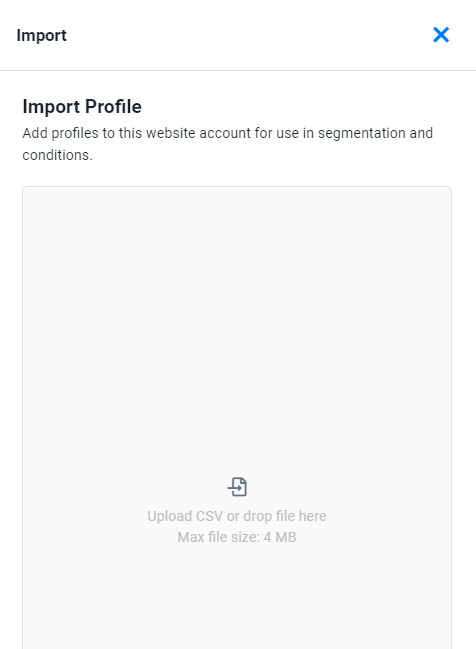
Within a static segment, we have the ability to filter the existing profiles using conditions.