Uploading Custom Fonts
This support article provides instructions on how to access and upload custom fonts into Justuno.
At a glance:
Last updated: 09/04/2024
Accessing Fonts
Fonts are generally accessed in the Font & Colors area within your Justuno account settings, or inside the Typography area within the Design Studio. This is also where you will find the option to Add New Font.
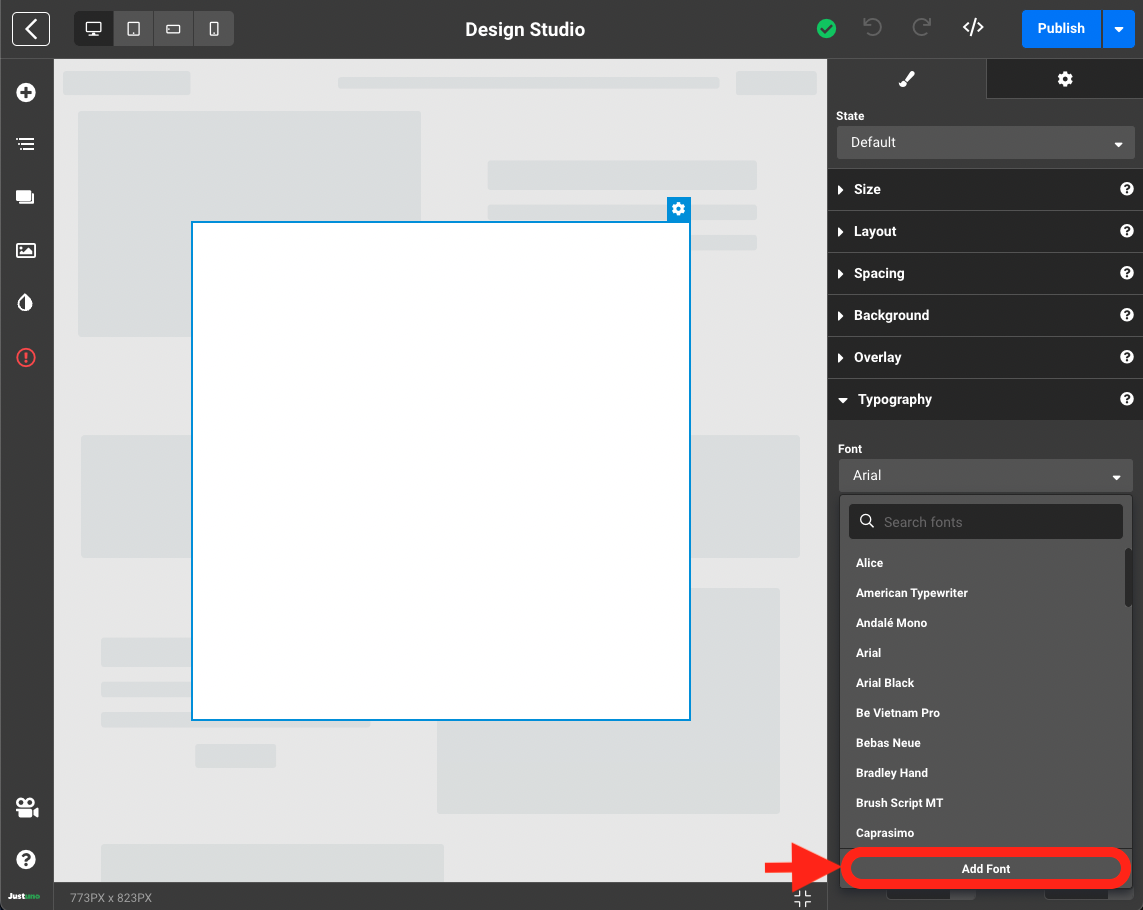
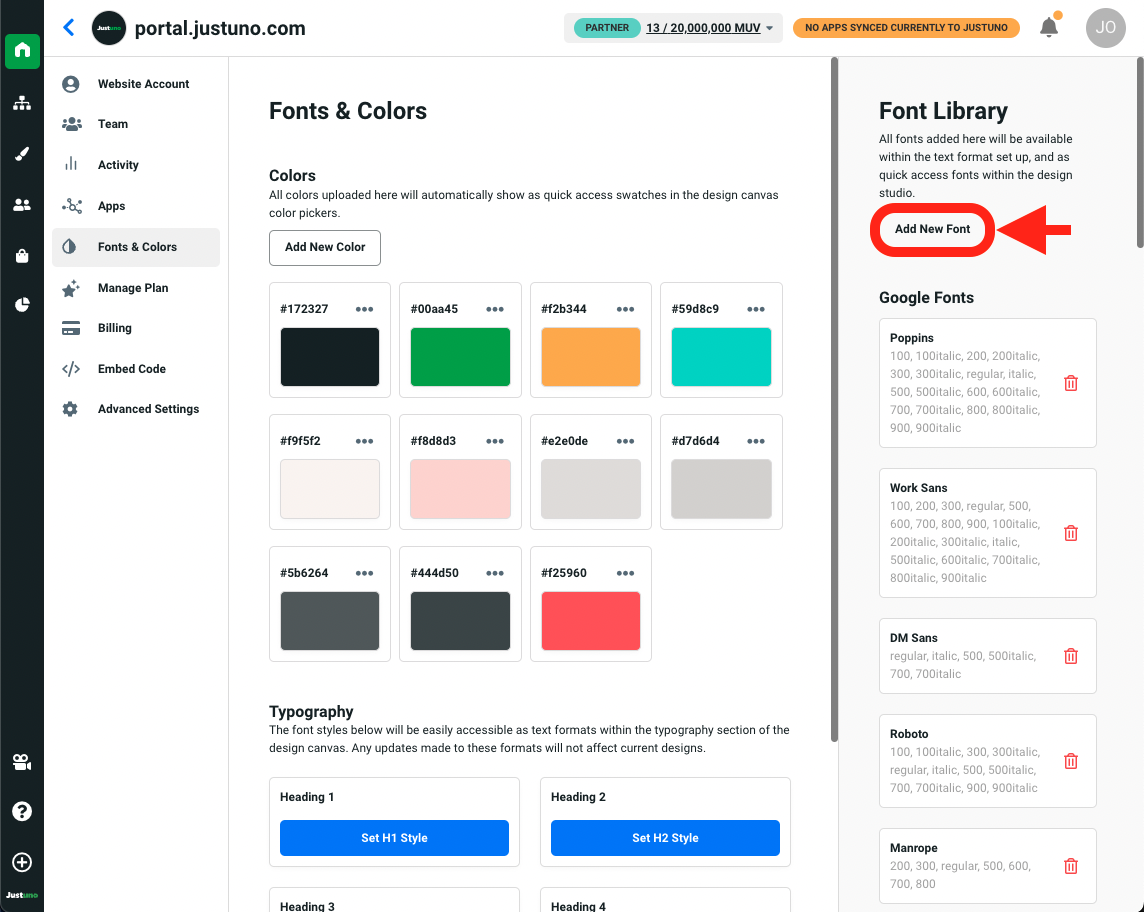
Uploading Fonts
Inside the New Font panel, select Import.
Drag-and-drop your font file into the module and hit Save.
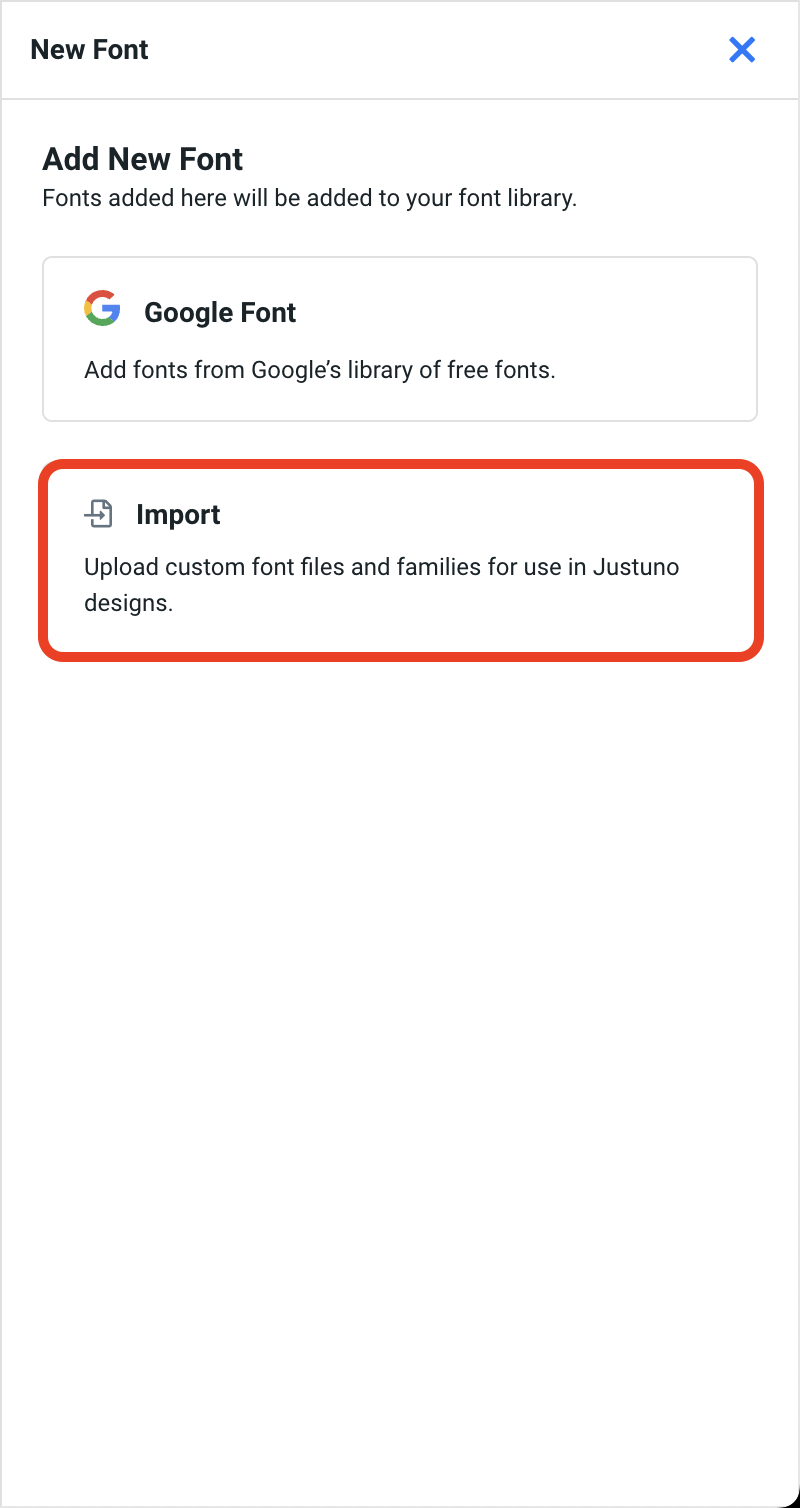
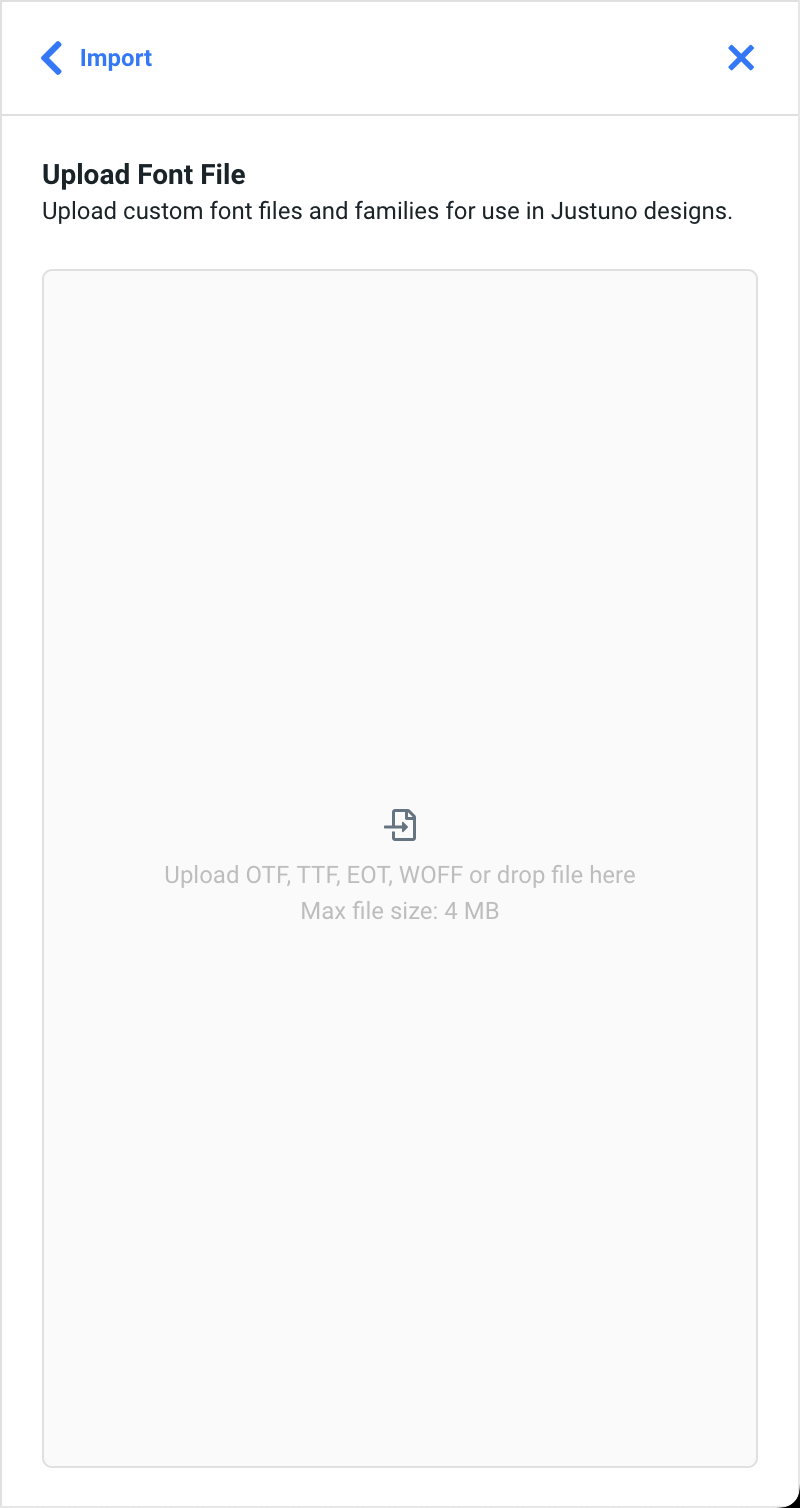
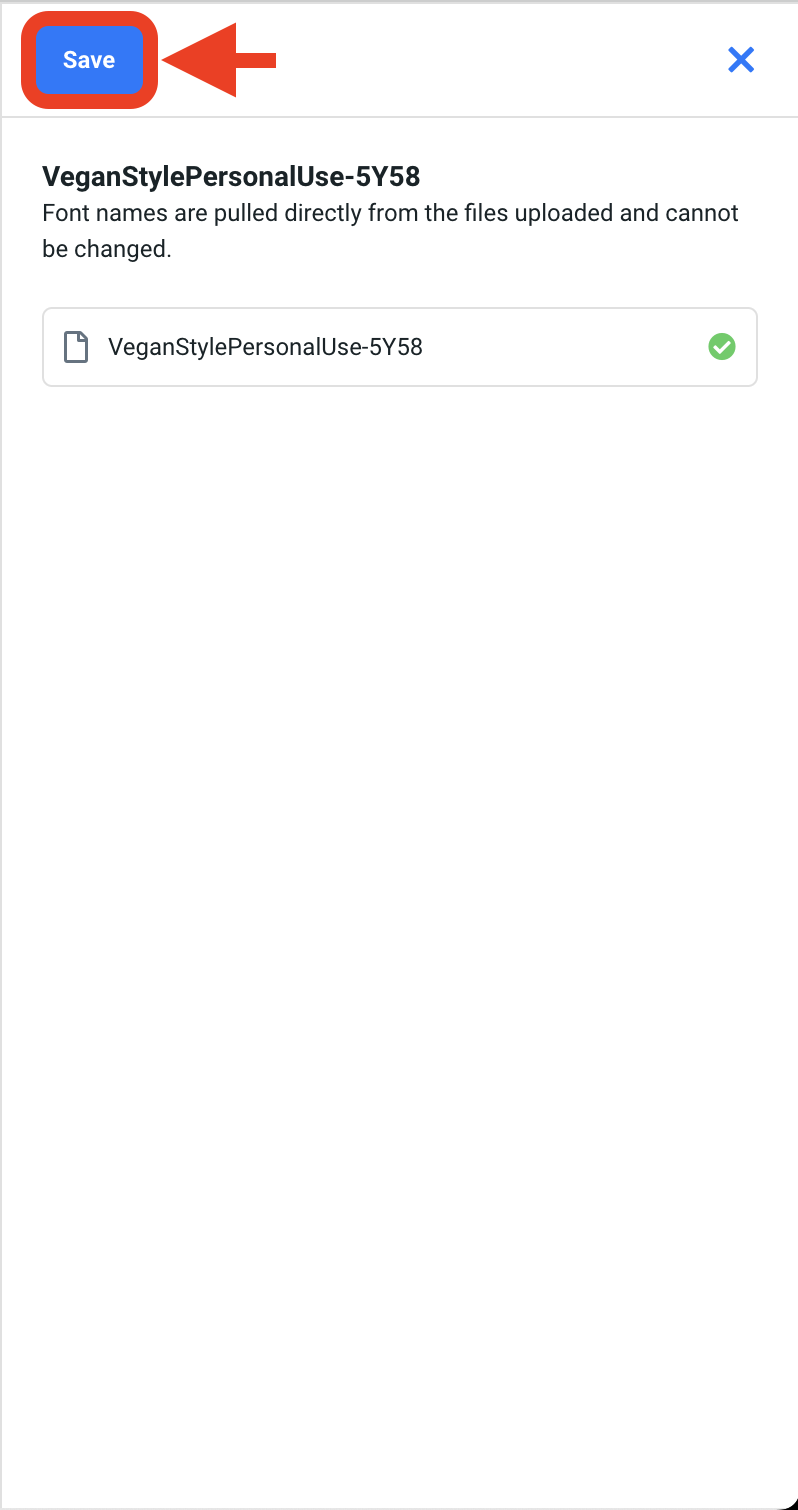
Supported font file extensions:
- TrueType Font (TTF) – Compatible with Internet Explorer version 9.0 and above, Chrome starting at 4.0, Firefox at 3.5, Safari since 3.1 and Opera beginning with 10.0
- OpenType Font (OTF) – Has the same browser compatibility as the TrueType Font
- Web Open Font Format (WOFF) – Supported by Internet Explorer version 9.0 and above, Chrome starting at 5.0, Firefox at 3.6, Safari since 5.1 and Opera beginning with 11.1
- Web Open Font Format 2.0 (WOFF2) – Supported only by Chrome since version 36.0, Firefox starting at 35.0 and Opera with 26.0
- Embedded OpenType Font (EOT) – Exclusively available for Internet Explorer version 6.0 and above.
Your custom font should now be available for use in your font library!
