Syncing Springbig to Justuno
This article will cover how to connect Springbig to Justuno, available functionality, and any additional requirements.
On this page:
Springbig & Justuno Introduction
Introduction to Springbig & Justuno
Springbig is the leading provider of cannabis marketing platforms and dispensary loyalty programs. They provide compliant text marketing solutions for regulated industries as well as an entire suite of marketing automation, native apps, referral programs, CRM, and data solutions. This integration allows Justuno to feed visitor data of your choice to Springbig to then be used in any segmentation or campaign building.
If you have any questions about this integration, contact our support team via ticket or your Justuno Strategist via email for further direction or full set up.
Requirements & Functionality
1. Users will need to reach out to a Springbig onboarding specialist/account manager to receive an authentication token. This is required before connecting the integration.
Syncing your workflows to Springbig
1. Login to your Justuno account and go to Connect your Apps from the home screen or go to Account Settings from your profile on the top right corner. In Available Apps search for Springbig and click on it.
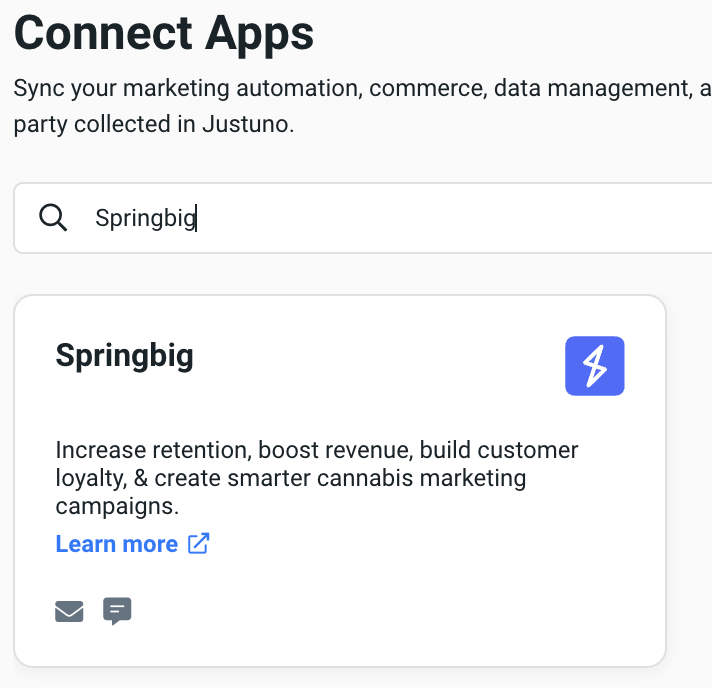
As soon as you click on Springbig you'll be prompted to enter your authentication token.
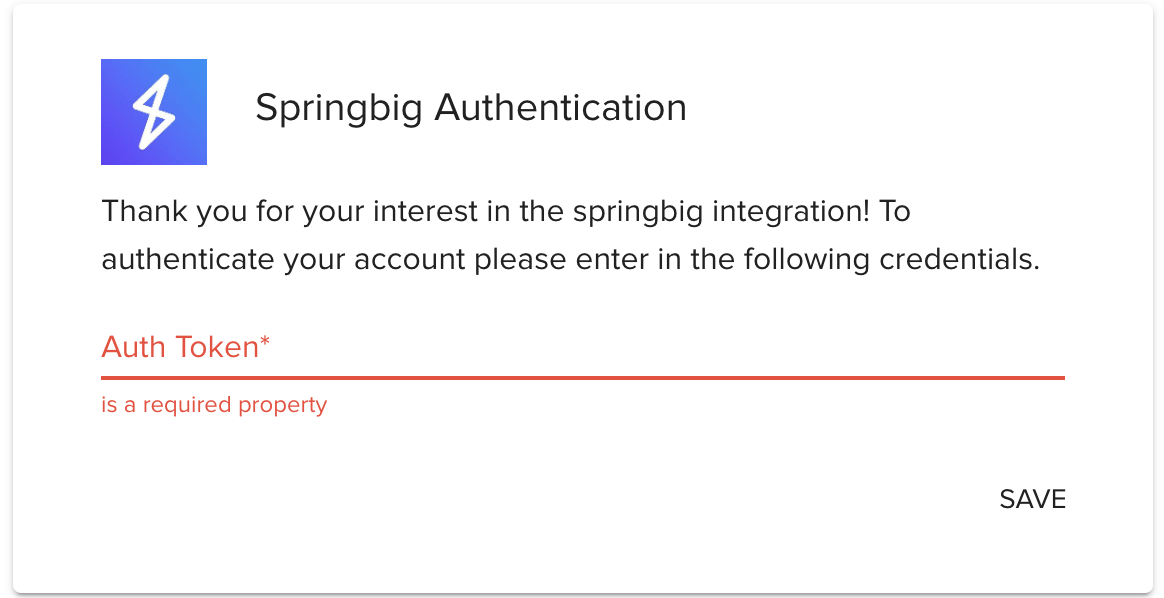
Now your Justuno account will be synced to your Springbig account. You'll see that it has connected on the right side of the screen now.
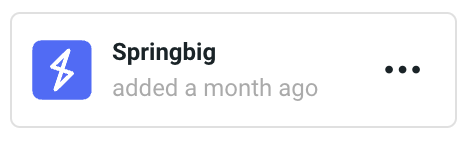
Springbig is now ready to be incorporated into workflows! You can start by using a workflow template or create your own workflow (to know more about workflows click here.)
If you have any questions about this integration, contact our support team via ticket or our a live chat.
Now to the workflow. In the design step of the workflow, select the Sync to App option. In the side menu, find the Springbig app and click on Add.
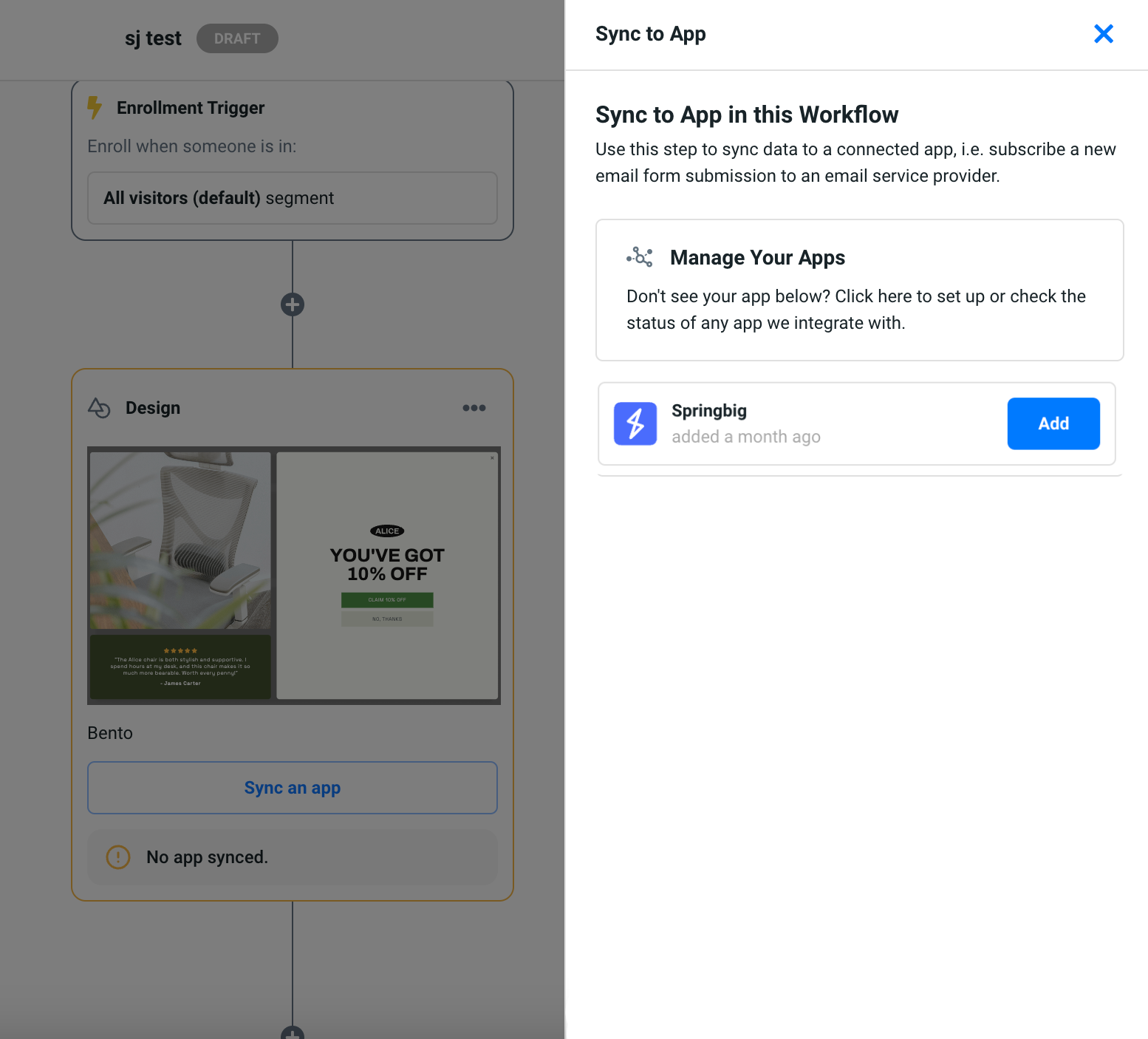
Once you add the app, you can
- Choose which of your existing Springbig lists you want to sync to this workflow.
- See select properties which will automatically sync to Springbig.
Custom sync properties from your Justuno design to the properties in your Springbig app. (example: social handles, birthday, shopping preferences, survey/quiz responses, etc.). These properties are considered 0 party data or 1st party data. Learn more about visitor data collection and how to use this data in campaigns.
Once your workflow is created it can be saved, previewed or published from the top, right corner of the workflow builder.
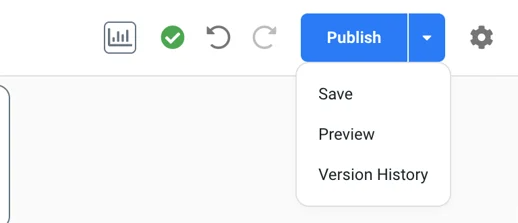
Data transacted
Justuno shares the following with Springbig
- Email Address
- Phone Number
- First Name
- Last Name
- Gender
- Address 1
- Address 2
- City
- Region
- Zip
- Birthday
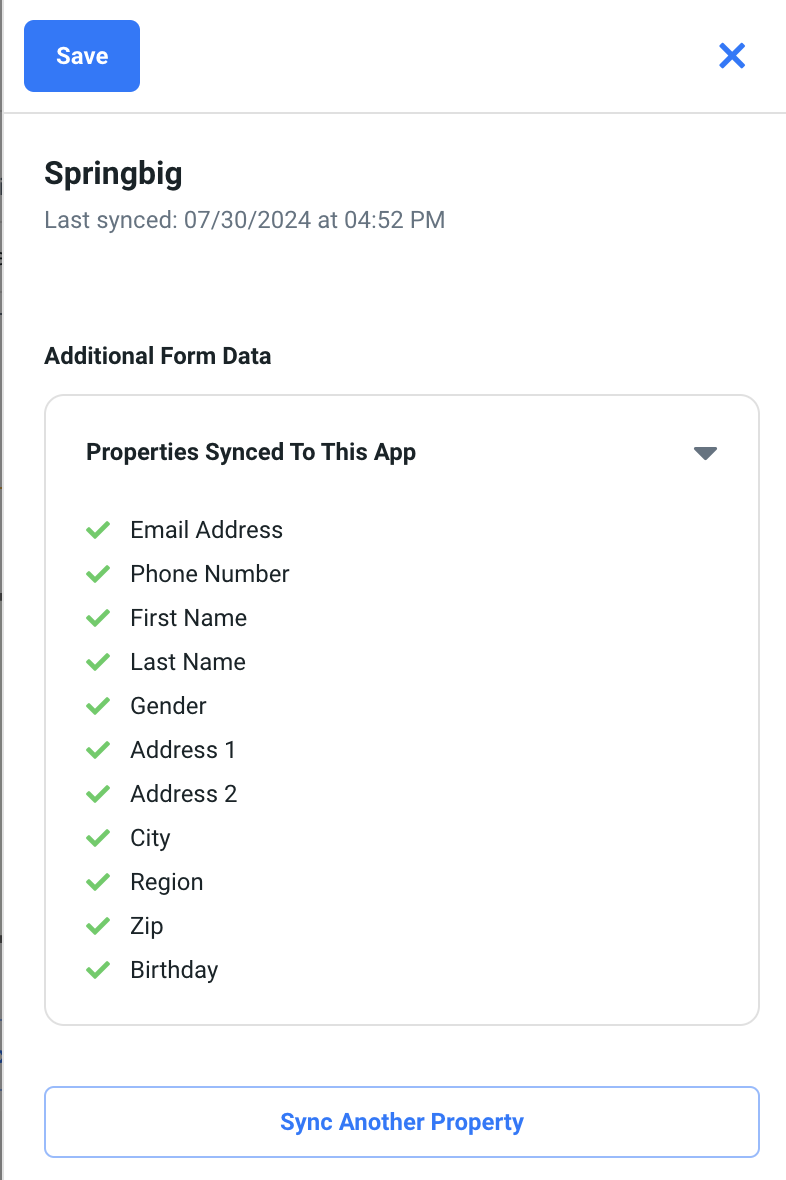
When you click on Sync Another Property you'll see a dropdown appear where you can then sync over a Justuno Profile Property as a Springbig User interest. This is essential a way to tag your Springbig Users for further segmentation. You are able to select multiple Justuno Properties to the interests field.
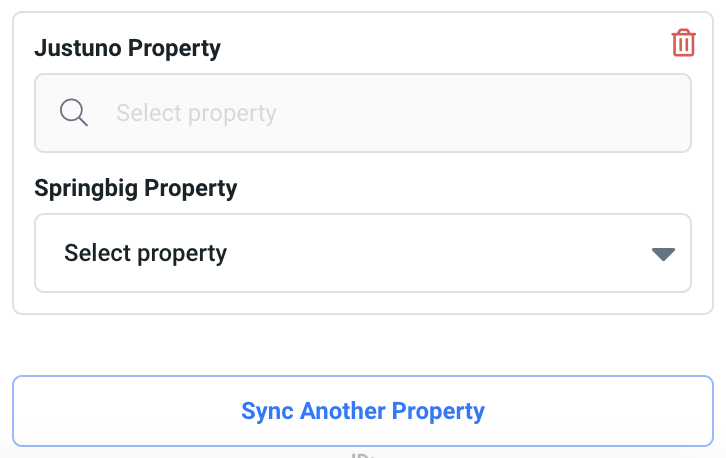
Learn more from the experts about different zero & first party data to capture and use from our ebook.
General Notes
- Integration with Springbig is a one way sync. This means that website visitor information is only transacted to Springbig from Justuno. Justuno does not pull any visitor profile information from Springbig.
