Audience
Justuno Audience allows you to create segments and collect first and zero-party data to create personalized onsite messaging for your visitors.
At a glance:
Last update 1/23/25
Introduction
Audience is a powerful new Justuno feature that uses segments and profiles to create the best audience for your campaigns and workflows. We will go over how to manage, organize, and create user Profiles, Segments, and Profile Attributes.
Segments
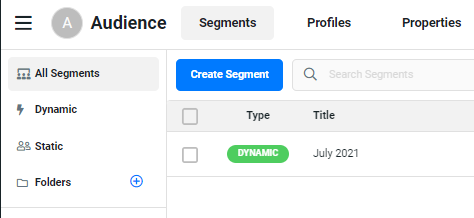
Create a segment - Segmenting will allow you to filter which users view the promotion based on the type of segment. Clicking on creating a new segment will give the option to create a new dynamic or static segment.
- Static segments will target the users' profiles selected. The user profiles can be added or removed from this segment.
-
Dynamic segments can target users' actions based on their actions. Commonly used actions that can be targeted would be actions like cart details such as quantity, total, etc.
User actions such as time on page, engagement with promotions, and more can be targeted. For a full list view here: *link to full list*
Profiles
Profiles are used as a way to describe details and information about the user so that parts of their profile can be targeted to segment them into campaigns and workflows.
Profile information can include attributes such as email address, time spent on the site, location, average frequency of spending, and much more. See attributes for more details on what makes up a profile. Note that not all profiles will have an email due to the engagement type.
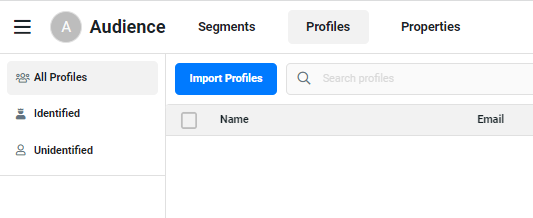
Import a Profile
To create a new profile select the 'Import Profile' button and drag and drop the CSV readily available to import visitor profiles.
Identified vs Unidentified
Profile Properties
Properties are a way to name and identify the different qualities of a users profile
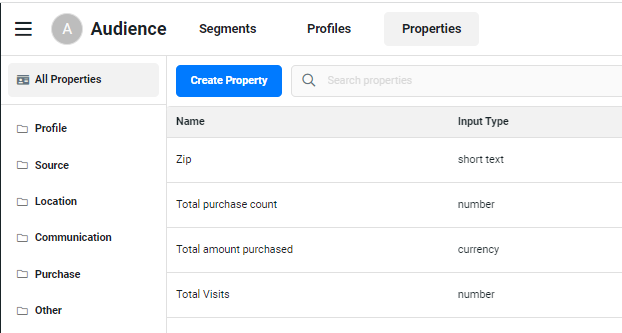
Attribute Name- A unique identifier to be able to recognize the Attribute in a list. Internal use only, customers will not be able to see this
Notes (optional) - Additional details about the Attribute name
Group Name - Can be set into any of the following groups
- Profile - General details about the Profile such as name, email, page views, and more.
- Source - Details about the original /referral URL, if they came from social media, email, and other information about the source of the user.
- Location - Details about their IP address location including their city, region, regional code, postal code, country, time zone, and more
- Communication - Details about when the user was communicated with via SMS, email, or push notifications
- Purchase - Details about users' purchase history such as total purchase amount, average purchase amount, average purchase frequency, and more
-
Other - Details about the device technology, tags, and other miscellaneous information.
Attribute Types
This is the data type that each attribute can be entered into:
- Number
- Date
- Radio Button
- Checkboxes
- Short Text
- Long Text
- Single Select
- Multi Select
Common Examples:
- Email would be in a "short text"
- Date of birth would be a "date"
- Phone number would be "number"
- Consent box would be "checkbox"
Profile/ Data Enrichment
When a visitor opts into your email lead capture, Justuno's data enrichment feature starts automatically appending known data in real-time to their profile. Learn more about this feature and how to use it to create segments here.
FAQ
Can a profile have multiple emails?
Yes, a single profile can be attributed to multiple email addresses.
