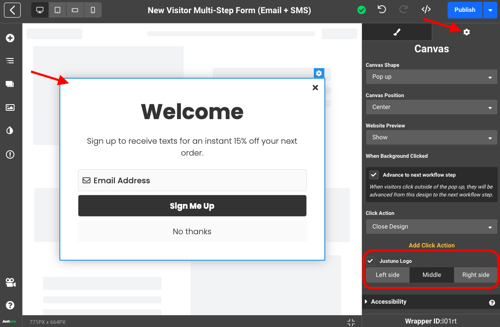Justuno Design Watermark Logo
This Justuno support article will cover how to reposition or remove the Justuno watermark logo from your design.
At a glance:
Introduction
Accessing Settings
Last updated: 02/28/2024
Introduction
For security reasons, beneath each Justuno design is a link to our privacy policy and terms of service. Users have the option to reposition or remove this at their own discretion.
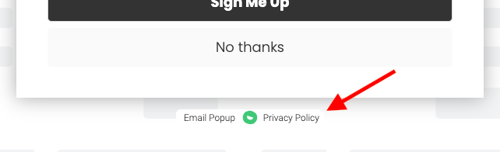
Accessing Settings
-
To access the adjustment panel, start by selecting the base canvas layer.
-
Once selected, navigate over to the settings tab on the right side menu (indicated by the gear icon).
-
Within the settings panel you will find a checkbox for "Justuno Logo" - leave this unchecked if you wish to remove the logo from you designs.
-
Options to anchor the logo to the left, middle and right of your design are also found here.