Syncing Braze to Justuno
This article will cover how to connect Braze to Justuno, available functionality, and any additional requirements.
On this page:
Introduction to Braze & Justuno
Braze allows any marketer to collect and take action on any amount of data from any source, so they can creatively engage with customers in real time, across channels from one platform.
Integrating Justuno and Braze will give you the best of both worlds. Users will be able to combine the customer data saved in Braze with the visitor and customer data saved in Justuno and create more personalized experiences for the all audiences. This will increase the effectiveness of the marketing campaigns and customer engagements.
Connecting Braze to Justuno
You will need the following Braze account information listed below in order to connect Braze and Justuno.
- Braze API Key
- Braze API Base URL
- users.track
- custom_attributes.get
The additional information on creating a Braze API Key is found in
this guide.
The Braze API Base URL can be found using this guide.
Once you've gathered the information from Braze, you are ready to connect the integration in Justuno's App Marketplace.
Syncing Lead Capture Workflows to Braze
If you want to push profile data collected with Justuno into a specific Braze Email or SMS Subscription Groups, you will need the following Braze account information listed below in order to properly setup your Justuno Workflows.
- Braze Email Subscription Group ID
Braze SMS Subscription Group ID
Keep these IDs handy since you will need them each time you set up a workflow.
You can find the Braze subscription group ID by going to Audience > Subscriptions. From here you'll see your list of Email and SMS subscription groups. Under the column ID is where you'll find what you are looking for.
Note: If you are collecting profiles that you intend to do email marketing on, then setting up Justuno Workflows with Braze Subscription Groups is optional for the Braze Email Subscription Group ID input field. When the IDs are not set up in Justuno, then the integration will simply push over the profile data as a Braze User with no subscription groups associated to the profile.
However, to properly collect SMS consent for profiles that you intend to do sms marketing on, then the Braze SMS Subscription Group ID input field should be set. If this is not set up then profiles will not properly have consent when Justuno pushes the profile into Braze.
Data Transacted
You'll be able to push over all Justuno profile properties. The following are auto synced over with no setup in the Justuno Workflow.
- Phone
- First Name
- Last Name
- Language
- Gender
- Country
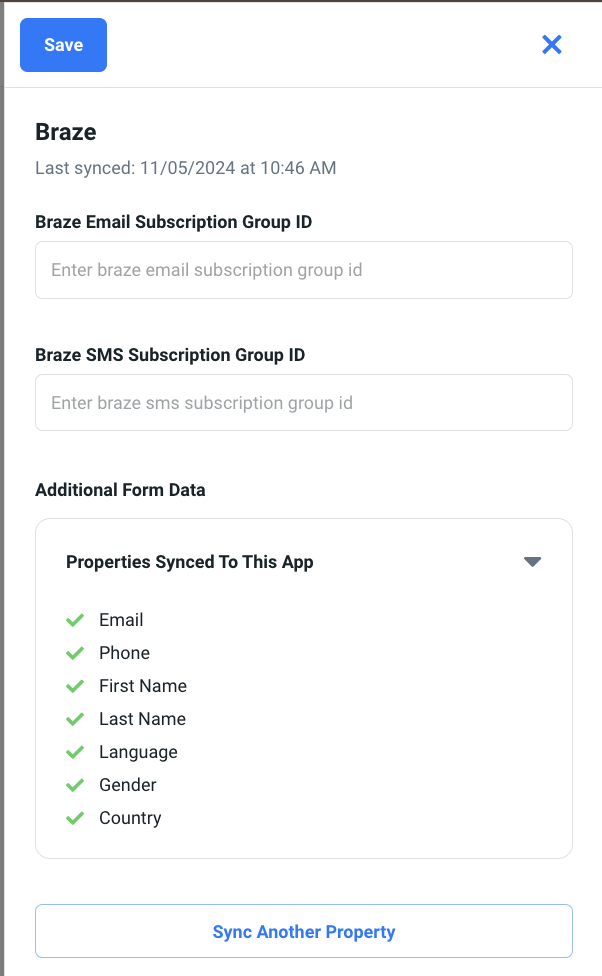
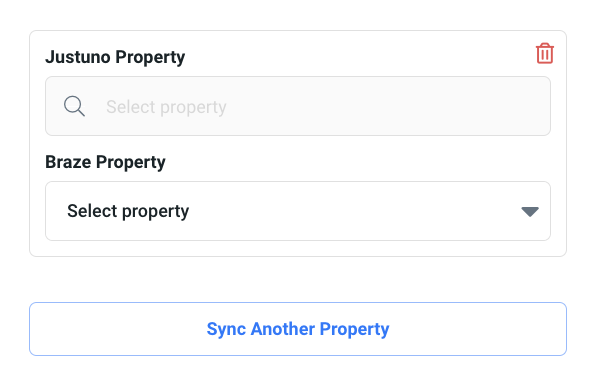
Note: You must create your profile properties in Braze first, and then they will populate in Justuno.
Once you add the app, you can:
- Choose which of your existing Braze IDs you want to sync to this workflow.
- See select properties that will automatically sync to Braze.
- Custom sync properties from your Justuno design to the properties in Braze (example: social handles, birthday, shopping preferences, survey/quiz responses, etc.). These properties are considered 0 party data or 1st party data. Learn more about visitor data collection and how to use this data in campaigns.
Once your workflow is created, it can be saved, previewed or published from the top, right corner of the workflow builder.

Learn more from the experts about different zero & first party data to capture and use from our ebook.
General Notes
- Users will have to manually input the subscription group id in the sync to app settings.
- The following Braze Data Types are not supported: Object, Object Array
- Implicit SMS consent is provided to Braze when the Justuno design is not set up with the Justuno SMS consent field. Example, when the Justuno design is collecting SMS with no explicit checkbox, the Braze User will be marked as consented
- Explicit SMS consent is respected if the Justuno design is set up with the Justuno SMS consent field. Example, if you have a Justuno design collecting consent, we will mark the Braze User as consented or not consented based on whether or not the customer explicitly checks the box.
