SMS Validation / Verification
Justuno offers an SMS validation & verification feature
At a glance:
Introduction
Justuno by default will always validate that a phone number has the correct digits and is formatted correctly. But sometimes you may want to ensure the phone entered is an actual working phone, whether mobile or either mobile/landline. This is where Justuno's advanced phone validation features come into play.
Important Note: SMS Verification is available during your free 14-day trial and for Flex & Enterprise customers.
How To Enable
Navigate over to your account settings from the top right of your Justuno Portal and to the advanced settings to enable phone validation features. Continue reading for a detailed description of how this feature works.
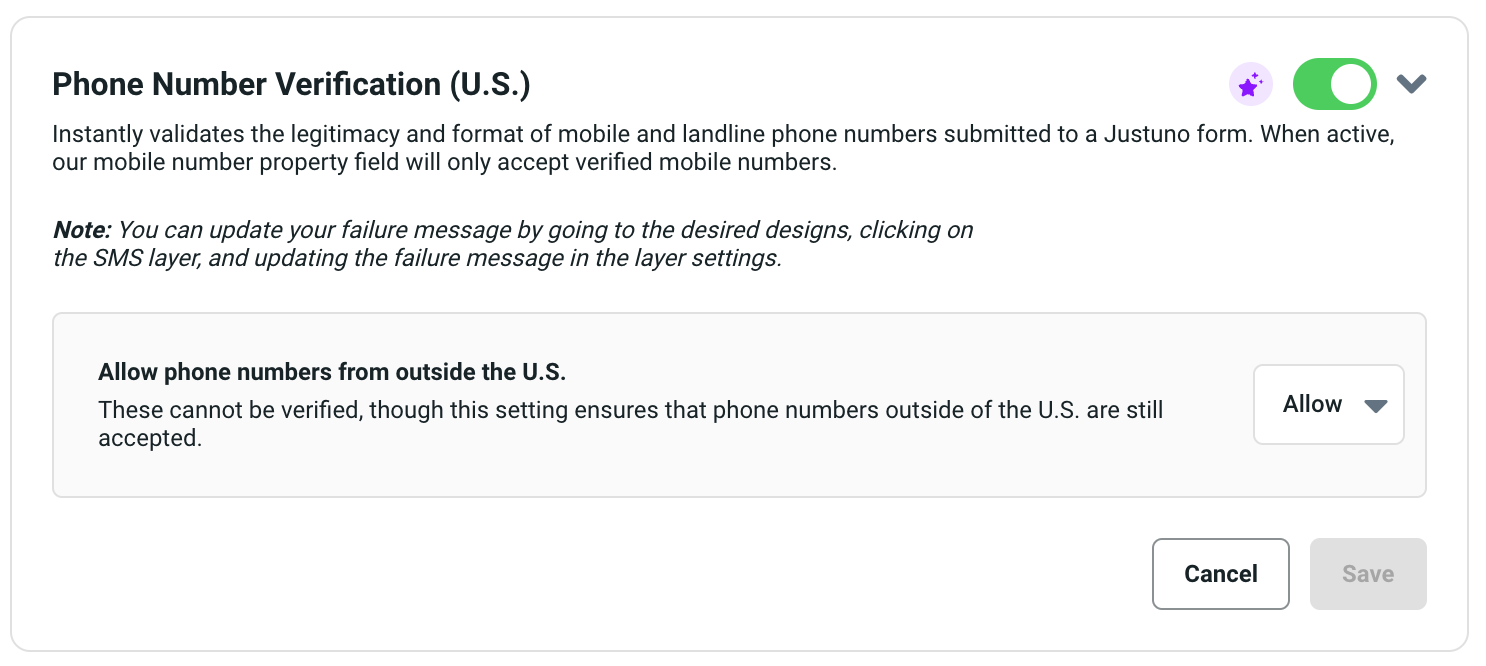
Toggling on this feature will check phone numbers entered against an up-to-date database of phone numbers registered with all the U.S. phone carriers.
This means that when you use the mobile phone field in a design, it will ensure that it's an active mobile number in the U.S. When you use the regular phone field, it will allow either a mobile or landline number that's validated to be true.
Allow phone numbers from outside the U.S.
Phone numbers that have a non-U.S. country code cannot be verified, though this setting ensures that phone numbers outside of the U.S. are still accepted.
Default is Allow
Validation Messages
The message displayed to the user when a U.S. phone number fails or they enter in a non-U.S. number and you have set it to not allow. The message is defined on the phone field settings within each respective design so please take note to update that according to your settings. An example of what you might update it to say is:
We require a U.S. active mobile number.
