Product Recommendation Algorithms
This article provides a breakdown of all the product recommendation algorithms available in Justuno.
At a glance:
Last update 2/20/2025
Introduction
Product recommendation algorithms continuously analyze your product data and website visitor behavior to showcase items in your inventory that are most likely to interest and convert visitors. These algorithms are managed in the Commerce section within Justuno and are crucial when integrating a Product Recommendation element into your Justuno designs.
NOTE: Product Recommendations are only available on Shopify, BigCommerce, WooCommerce, and Magento app installations at this time.

The following algorithms are available by default to all Justuno users:
- Upsell - Relevant products at a higher price range and within the same category.
- Cross-Sell: Relevant complementary products
- Most Viewed: Most viewed products for each category.
- Most Purchased: Most purchased products for each product category.
- Previously Viewed: Previously viewed products by current customer.
- Complete The Look: Accompanying products from the same collection.
- Current Cart Items: Products placed in the cart by current customer.
- Last Abandoned Cart Items: Products placed in the cart in the previous session.
Filters
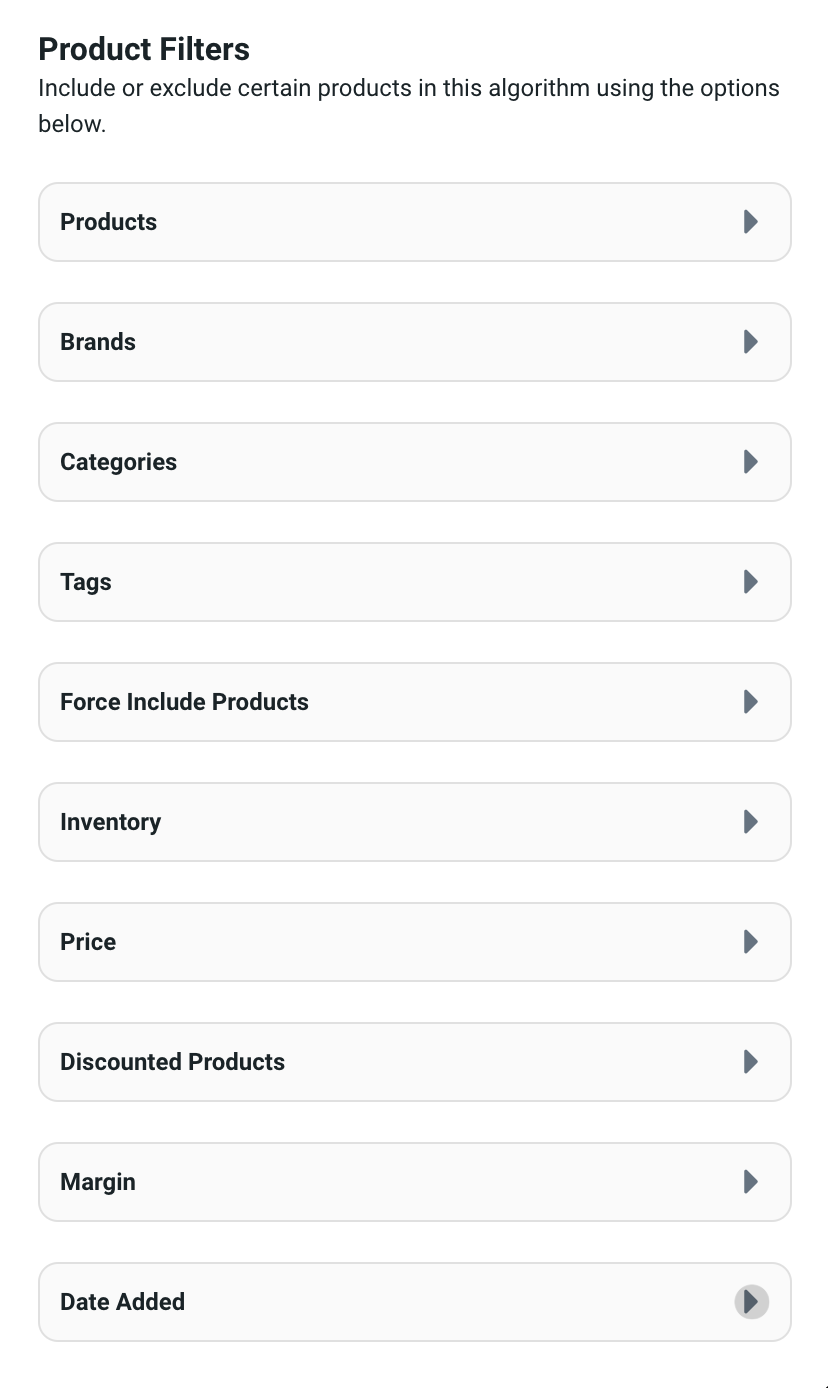 Additional product filters can be applied within each algorithm to include or exclude specific products:
Additional product filters can be applied within each algorithm to include or exclude specific products:
- Products: These filters allow you to limit the pool of products available for recommendations based on specific products.
- Brands: These filters allow you to limit the pool of products available for recommendations based on specific product brands.
- Categories: These filters allow you to limit the pool of products available for recommendations based on specific product categories.
- Tags: These filters allow you to limit the pool of products available for recommendations based on specific product tags.
- Force Include Products: This filter is not so much a filter but more so a product push. For instance, while the algorithm might decide to show you 10 products based on all the logic that goes into it, you may want to always still show a particular product in front of them. A common use is to push a free tester item or gift card as the first couple products and then the relevant dynamic items after that.
- Inventory: These filters allow you to limit the pool of products available for recommendations based on inventory availability.
- Price: These filters allow you to limit the pool of products available for recommendations based on price.
- Discount Products: These filters allow you to limit the pool of products available for recommendations based on the product being on sale.
- Margin: These filters allow you to limit the pool of products available for recommendations based on product margin.
- Date Added: These filters allow you to limit the pool of products available for recommendations based on product added or date available dates.
Common Use Cases for Algorithms
Note that when on a PDP page (Product Display Page), our product recommendations for Upsell, Cross-Sell and Complete The Look will use the current viewed product ID to fetch recommendations for so that the results are much more relevant to that specific product being viewed.
While on any other pages of the site, we send the visitor's products purchased, products add to cart and products previously viewed to our API to process product suggestions.
- Upsell: You would want to generally show an upsell recommendation to visitors on a PDP page. The idea is that they have shown some interest in this product but you may be able to upsell them on a similar product that costs more. Likewise, you would NOT want to use an upsell on a cart page because the visit has already decided they want to buy the item in that situation and you don't want to make them reconsider. In that case the Cross-sell is the better choice.
- Cross-Sell: Cross-sell recommendations are far better suited to show based on items in your cart, so I always recommend this algorithm for use on cart pages since the visitor will have items in their cart they are already partially committed to buying and you want to recommend complimentary items to go with them so they add more to their cart.
- Most Viewed: In the scenario when you don't yet have enough purchase data, this data tends to generate much much faster, otherwise the following most purchased algorithm is usually the better choice for these types of recommendations.
- Most Purchased: If you are trying to move your best sellers this is the algorithm you want.
- Previously Viewed: This one is useful if you wantto present to your visitor items they have already viewed only.
- Complete The Look: This algorithm is great at suggesting an even amount of items from categories that compliment the current item being viewed (PDP).
- There are three ways this algorithm can function:
- NEW (preferred) - You can now utilize product tags from your Shopify or Bigcommerce stores to make dynamic product groups. This is a very powerful and flexible options that means you only have to make one Justuno workflow, design and product algorithm in order to satisfy all your possible product group associations.
- In order to do this, you must tag your associated products with tags starting with the characters ctl that's C T L but all lower case and no spaces and then followed by a hyphen and then a tag representing this group of items.
- For example, if you want to create a product tag group for boys outfits and you have boys shirts, boys pants, boys shoes and boys hats that you want included. You would tag all the products within your Shopify or Bigcommerce store in those categories with a tag like "ctl-boys-outfit"
- The complete the look algorithm will automatically utilize these tags and will also give preference to same brand and purchase affinity. It will take the product suggestion limit (default of 10) and split that by the amount of categorized products returned sot hat if there are 5 categories, it will show the most cross-sold items from each of the 2 categories with the product the visitor is currently looking at.
- Alternatively, you can select specific filtered categories (you will want to select the categories from the filters to create groups of categories that go together). This does mean that you'll have to create a different algorithm for each category group.
- Finally, you can get away with not specifying the category filters, although the results may not be quite what you are after as it will try to determine on it's own which categories make sense to group by.
- Current Cart Items: This will list out your visitor's current carted items. The workflow with this design in it should have enrollment triggers set to only allow enrollment if cart total is > 0 in current session to avoid enrolling people who won't have this data on their profile.
- Last Abandoned Cart Items: This will list out your visitor's previous session abandoned carted items. The workflow with this design in it should have enrollment triggers set to only allow enrollment if cart total is > 0 in previous session to avoid enrolling people who won't have this data on their profile.
If your design shows and then immediately disappears on your website this means the product recommendation engine was not able to produce results based on products sent to it and the algorithm's filters and settings. This almost always indicates an incorrect setup somewhere either in the filters of the selected algorithm or the following option is necessary.
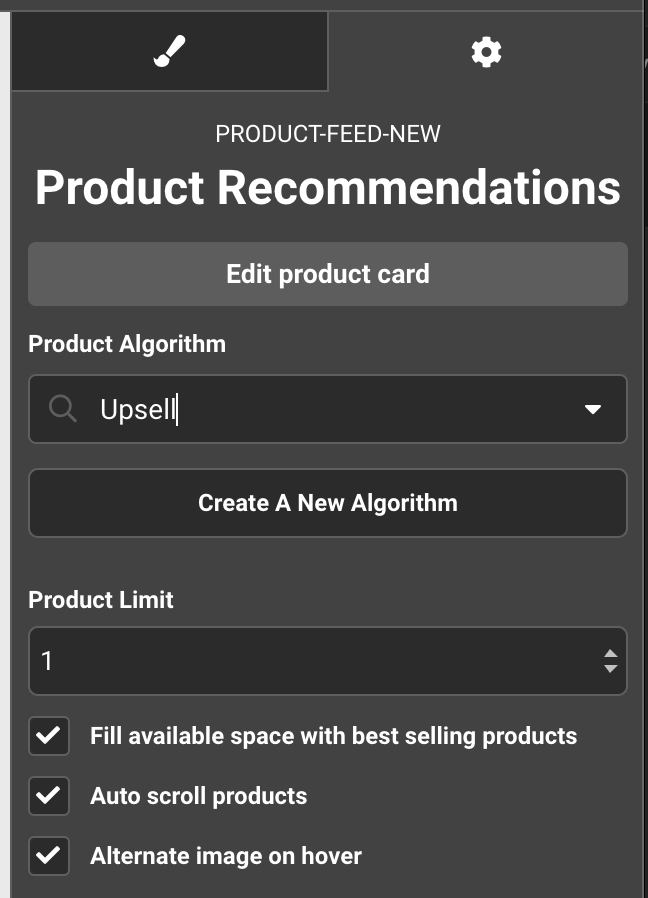
One more important callout feature you generally want to have on for Upsell and Cross-Sell is the Fill available space with best selling products, this feature is important to fill in more product recommendations when your catalog/order data isn't sufficient enough to make enough recommendations based on the products Ids sent to our api.
