Integrating with Triple Whale
This Justuno support article will cover the Triple Whale app integration.
At a glance:Introduction
Introduction
Triple Whale is a smart data attribution platform for e-commerce. Triple Whale allows you to see all of your data clearly and generate data-led insights to make key business decisions. With Justuno's Triple Whale App, you can push your Justuno events directly into your Triple Whale Account.
Justuno Settings
Visit the apps section in Justuno and search for Triple Whale. Click on the app tile to open integration setup.
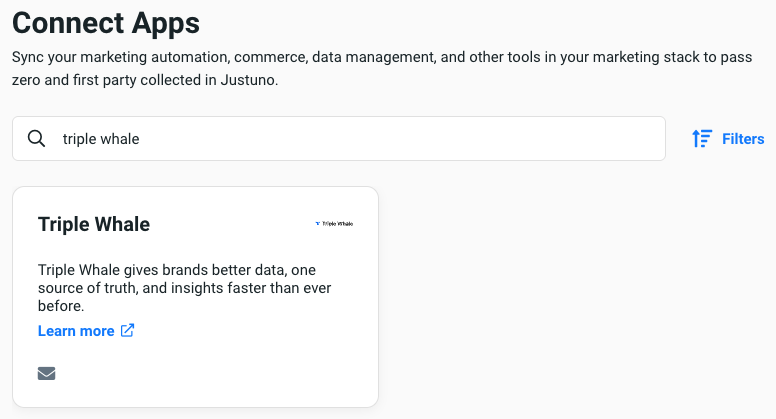
Click Connect to begin sending data to Triple Whale. That's all, your account is now connected and will begin pushing new events into your Triple Whale account.
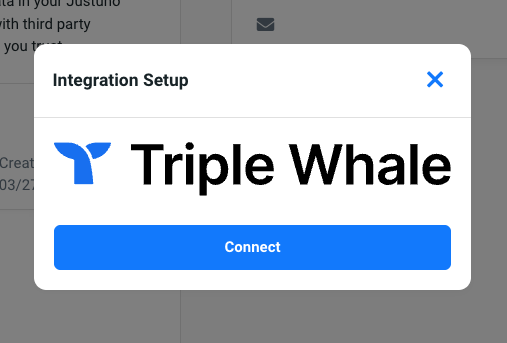
Justuno Events Passed to Triple Whale
With any event, we will send additional details of the event. We will also send a contact identification event that will pass the email and/or the SMS number we collect.
We've templated this data in our custom-built Triple Whale Dashboard here.
-1.png)
Note: Triple Whale's Pro plans and higher are all able to access the Justuno Template.
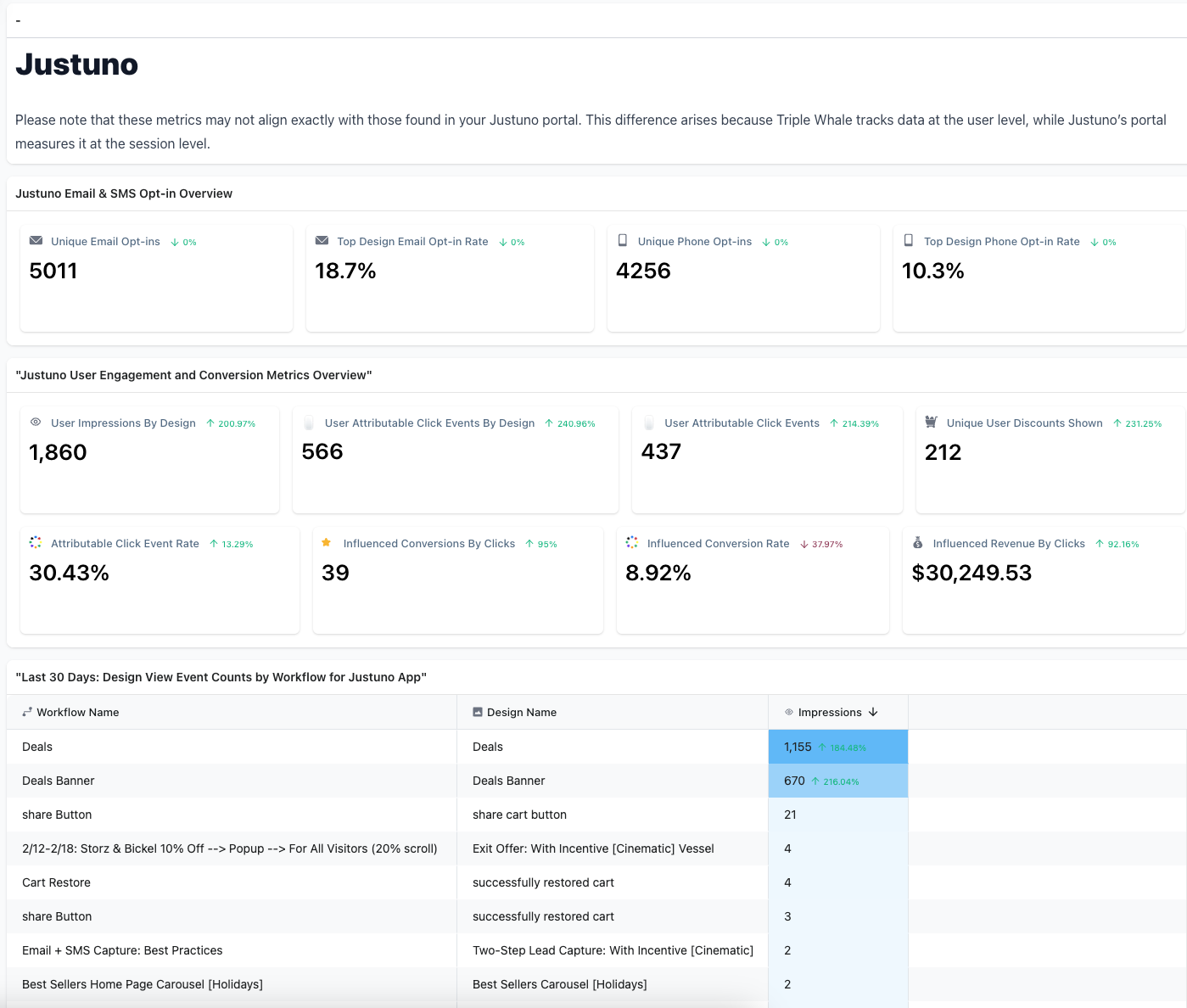
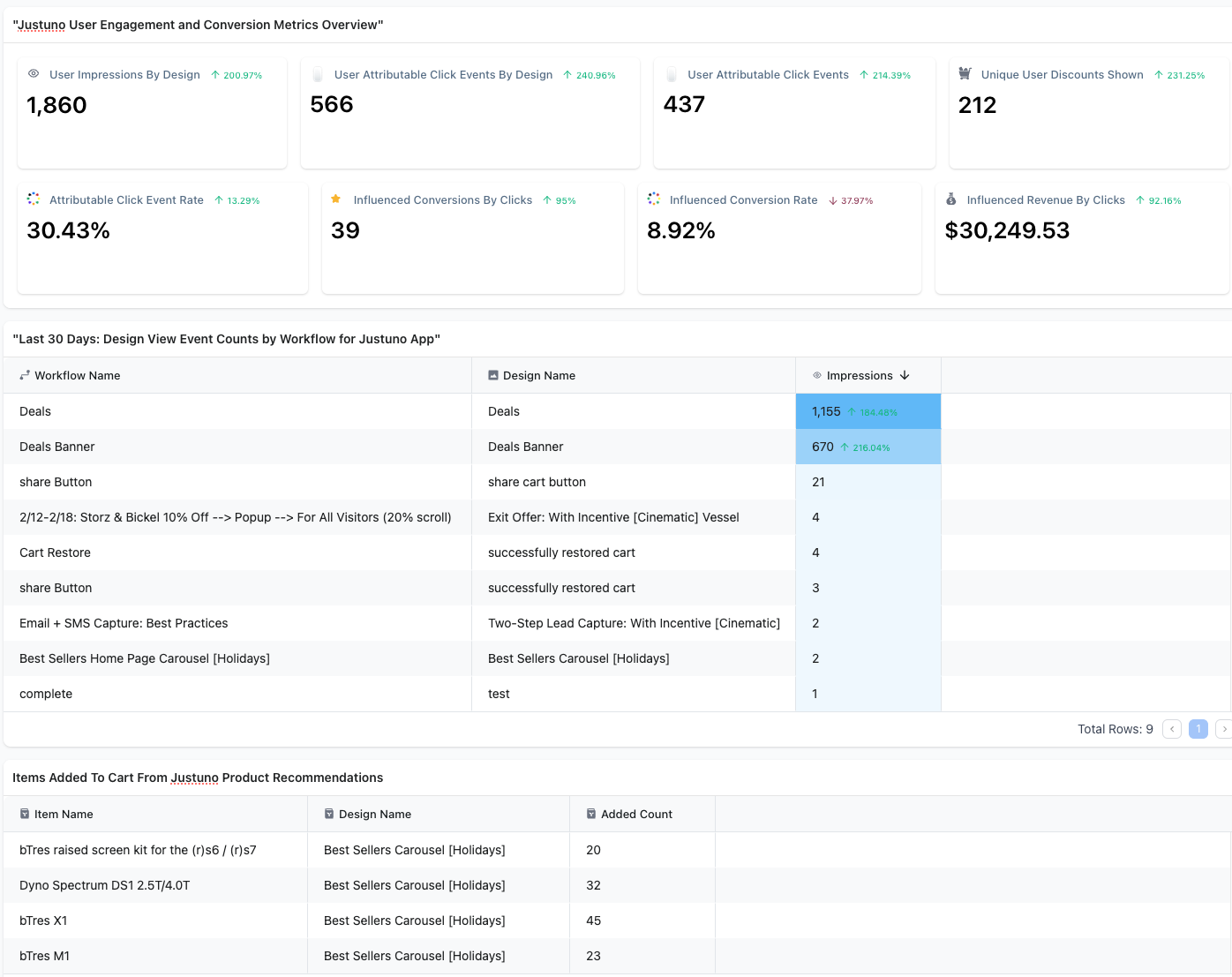
Events
- The event labeled design_view is sent to Triple Whale whenever a Justuno design is shown to a visitor
- The event labeled select_page is sent to Triple Whale when a visitor clicks through to a product page from a product suggestion
- The event labeled add_to_cart is sent to Triple Whale when a user adds an item to the cart via a product suggestion
- The event labeled discount_shown is sent to Triple Whale when a discount is shown.
- The event labeled switch_to_frame is sent to Triple Whale when a design switches frame.
- The event labeled click_action is sent to Triple Whale for each click action that is ran from a button click. Action types names will resemble the action types that you add to a button within the design studio—for example, Link to URL, Update Property, or Execute Javascript.
If you have any questions about this integration, contact our support team via ticket or start a live chat.
