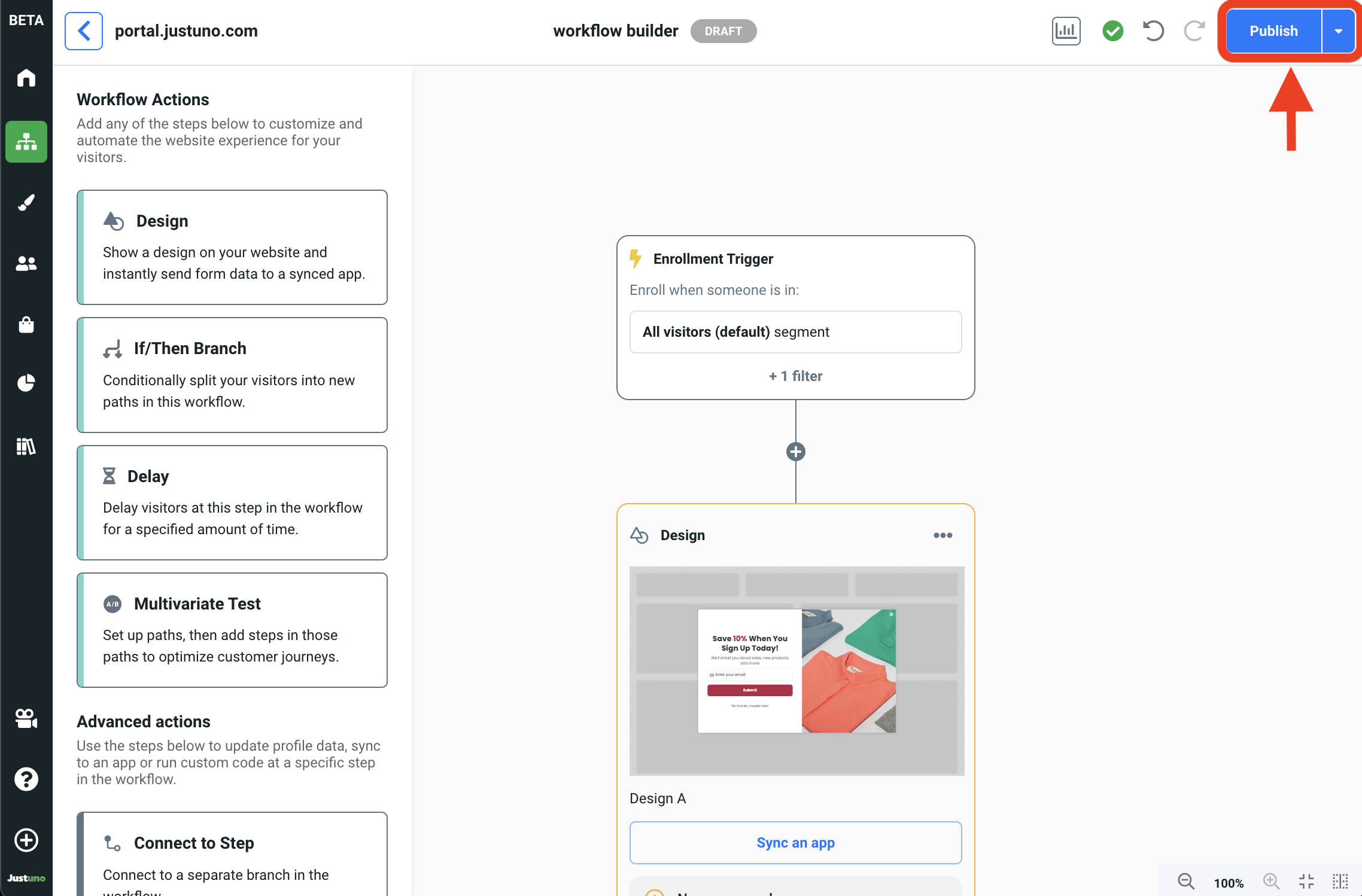GDPR - Justuno Geolocation Targeting
This support article will provide instructions on how to target EU visitors via Justuno's workflow builder.
At a glance:
...
Last updated: 06/11/2024
Introduction
In response to the May 25th General Data Protection Regulations, we at Justuno are actively working to improve our privacy functions in order to give our users the tools they need to ensure they are compliant with international law.
This article will focus on creating a workflow that can identify visitors' browsing from the EU via IP address geolocation, allowing users to include or exclude EU visitors from accessing specific Justuno experiences.
Enrollment Trigger
1. As you work inside the Workflow Builder, the country segment filter can be found within the Enrollment Trigger step by clicking on Set Enrollment Trigger.
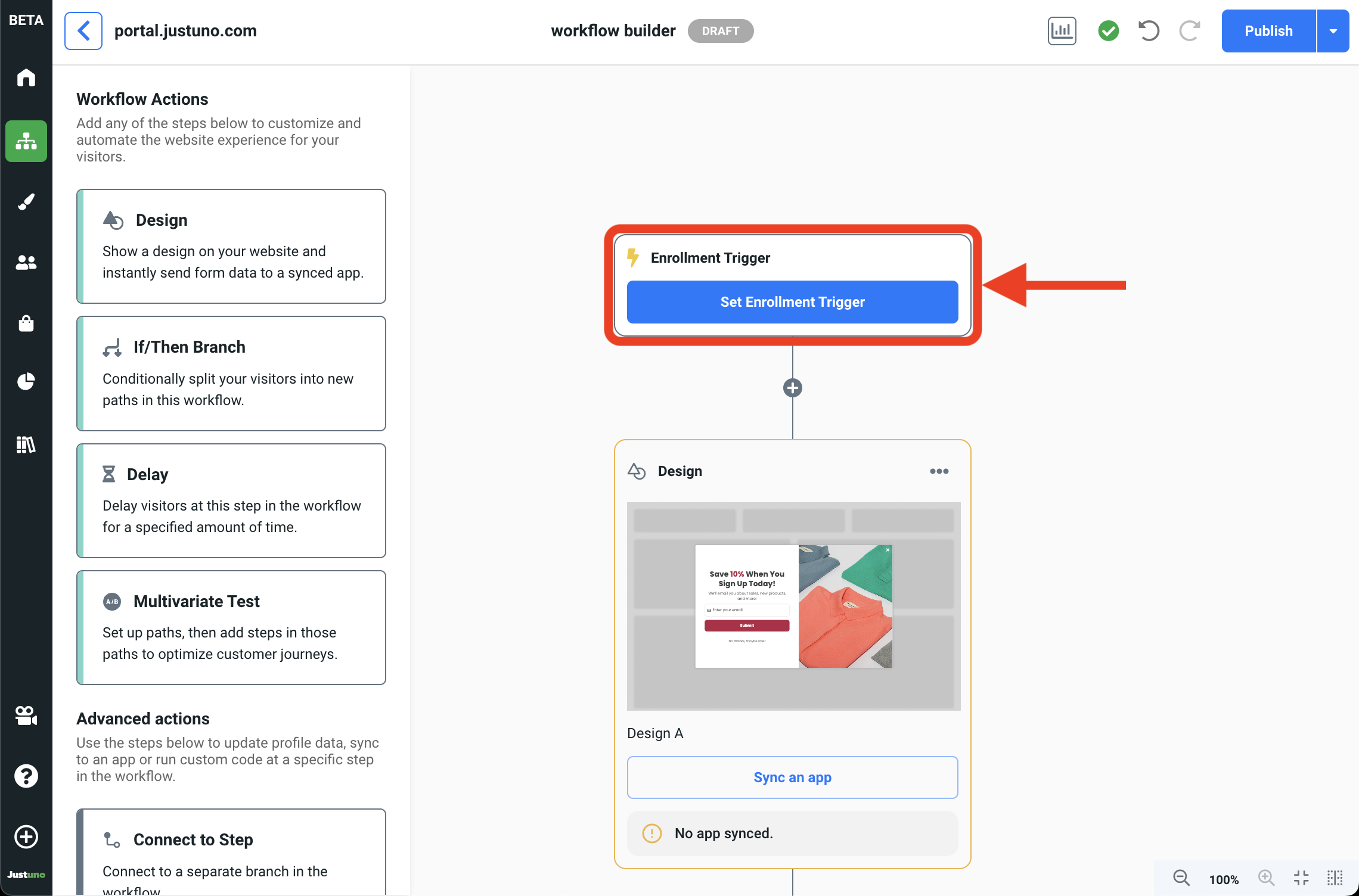
2. Inside the enrollment trigger panel, add a new Segment Filter.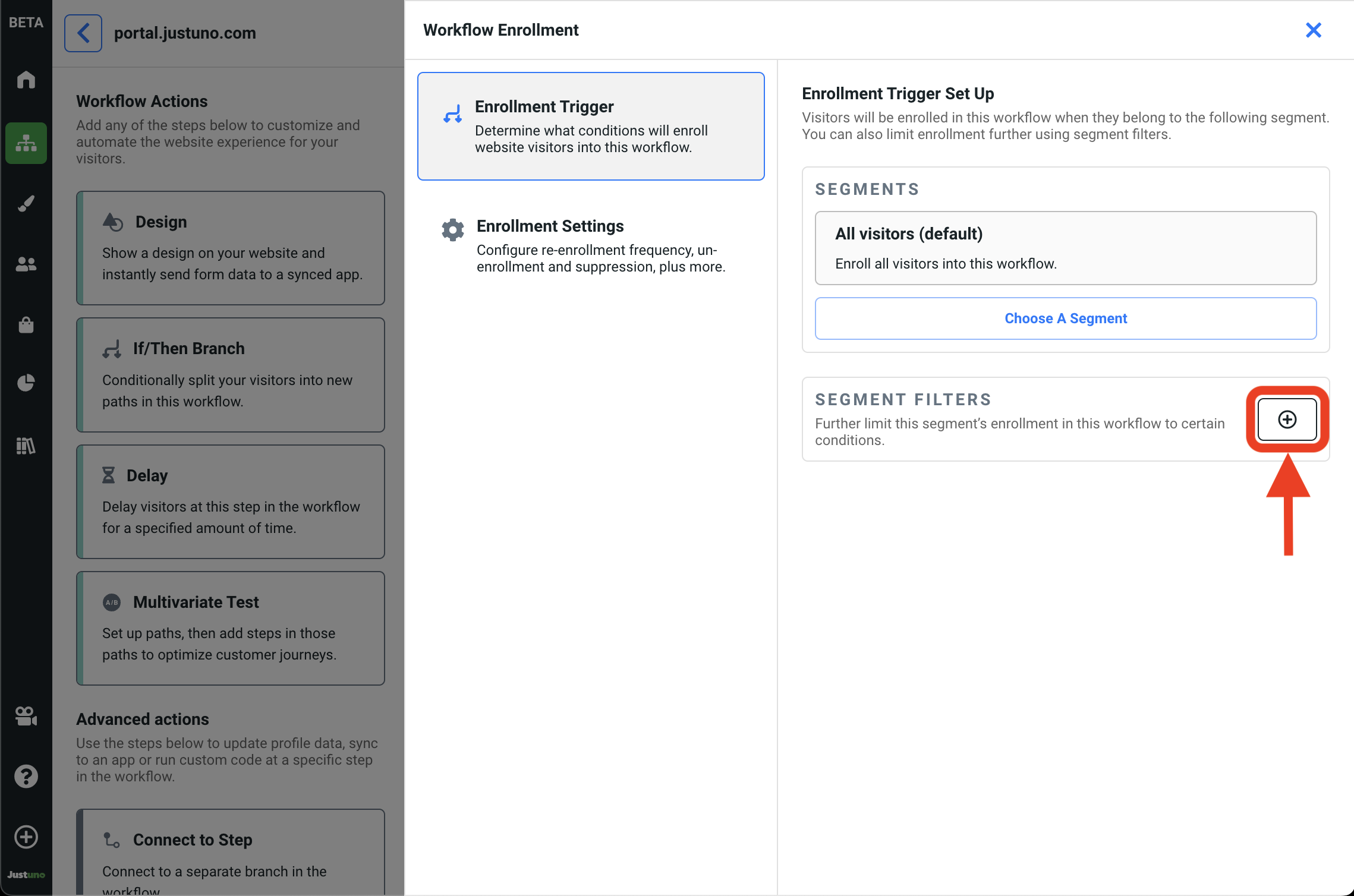
3. In the Segment Filters search bar, type country to reveal the Country segment filter.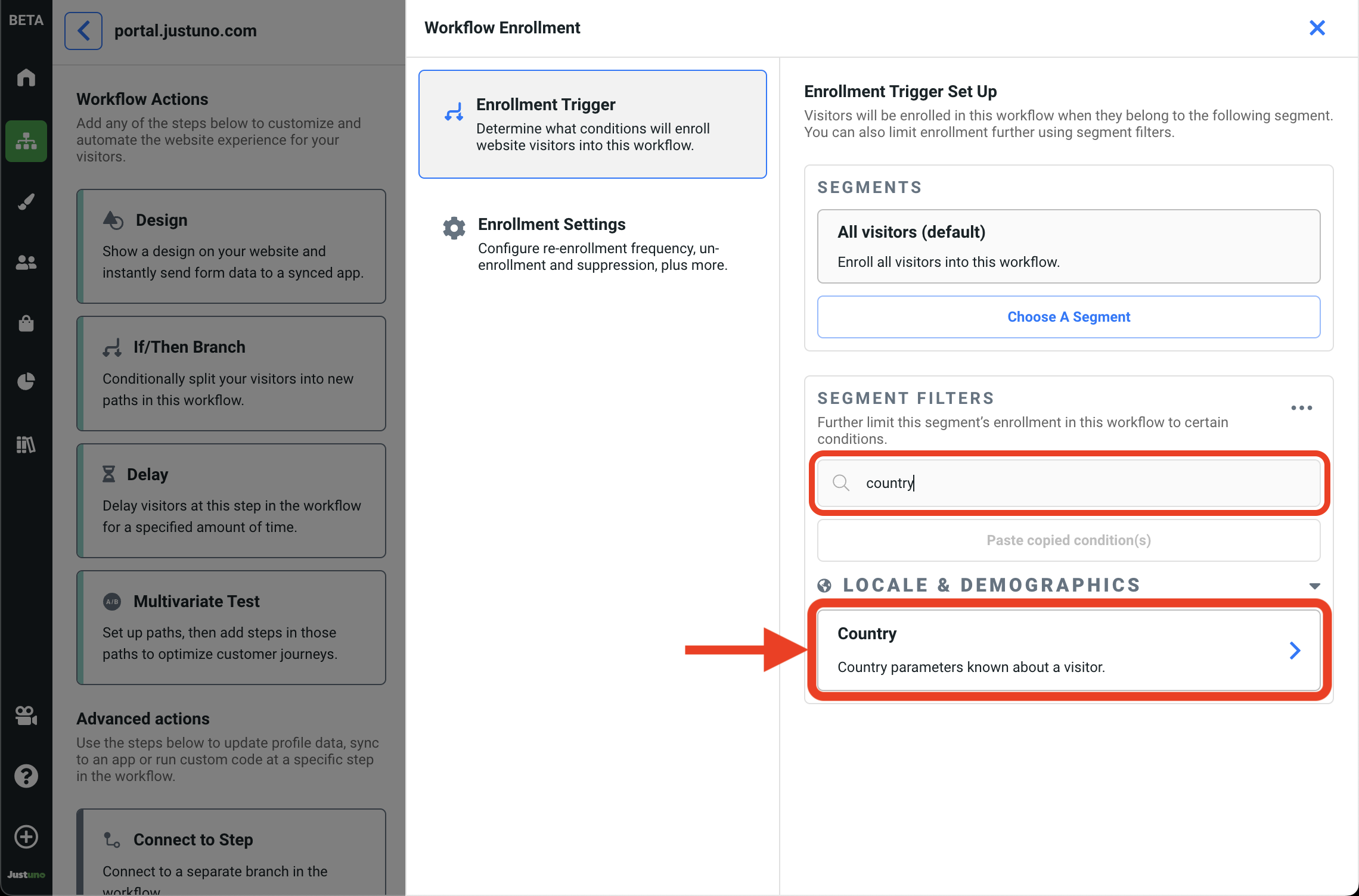
4. Here you will specify the country of which you'd like to exclude or include for this workflow audience. For GDPR regulated countries, simply type and select Europe in the search bar. Hit Apply Condition.
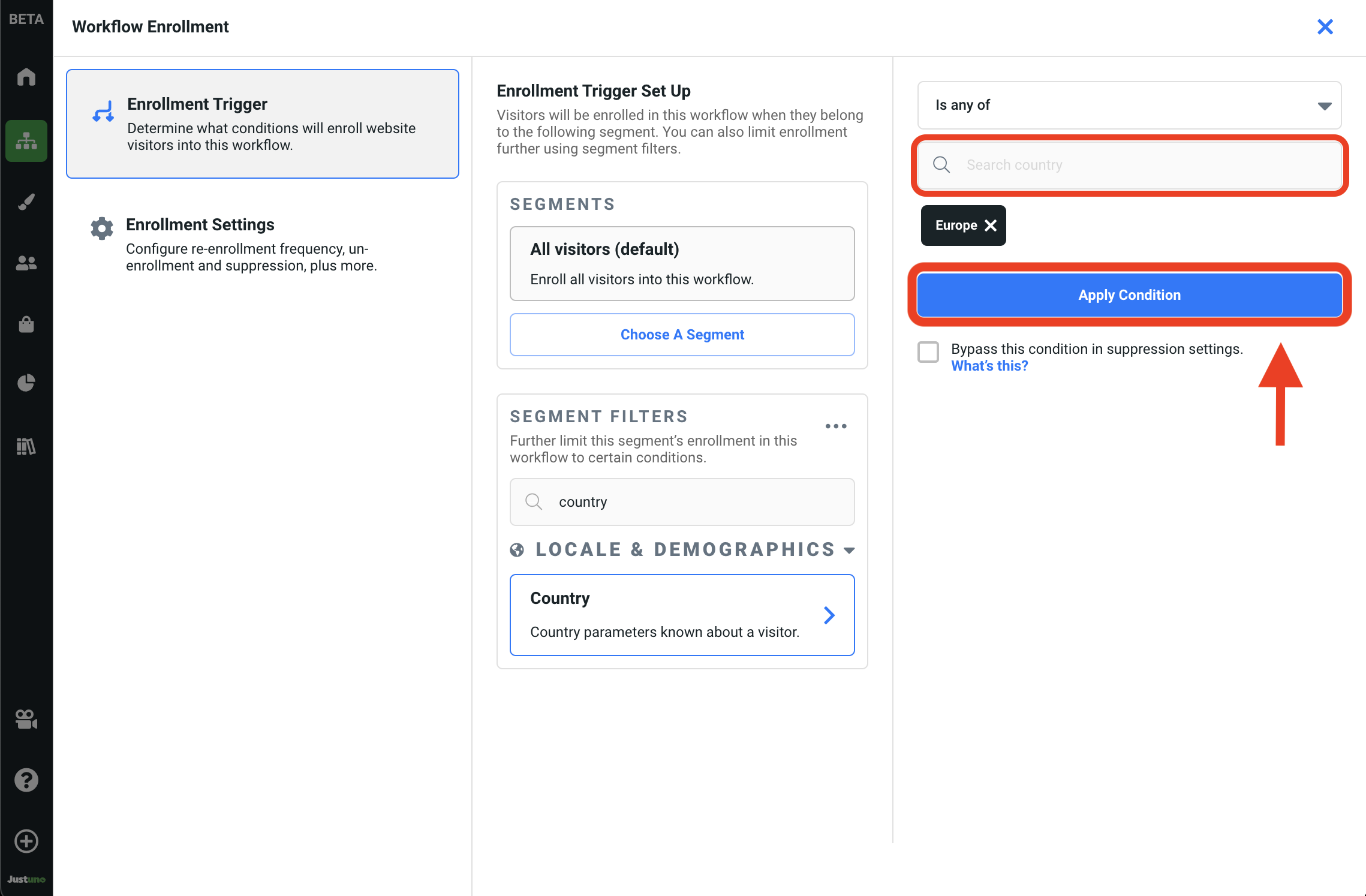
5. Add/update any additional segment filters wherever you see fit and hit Save condition set. 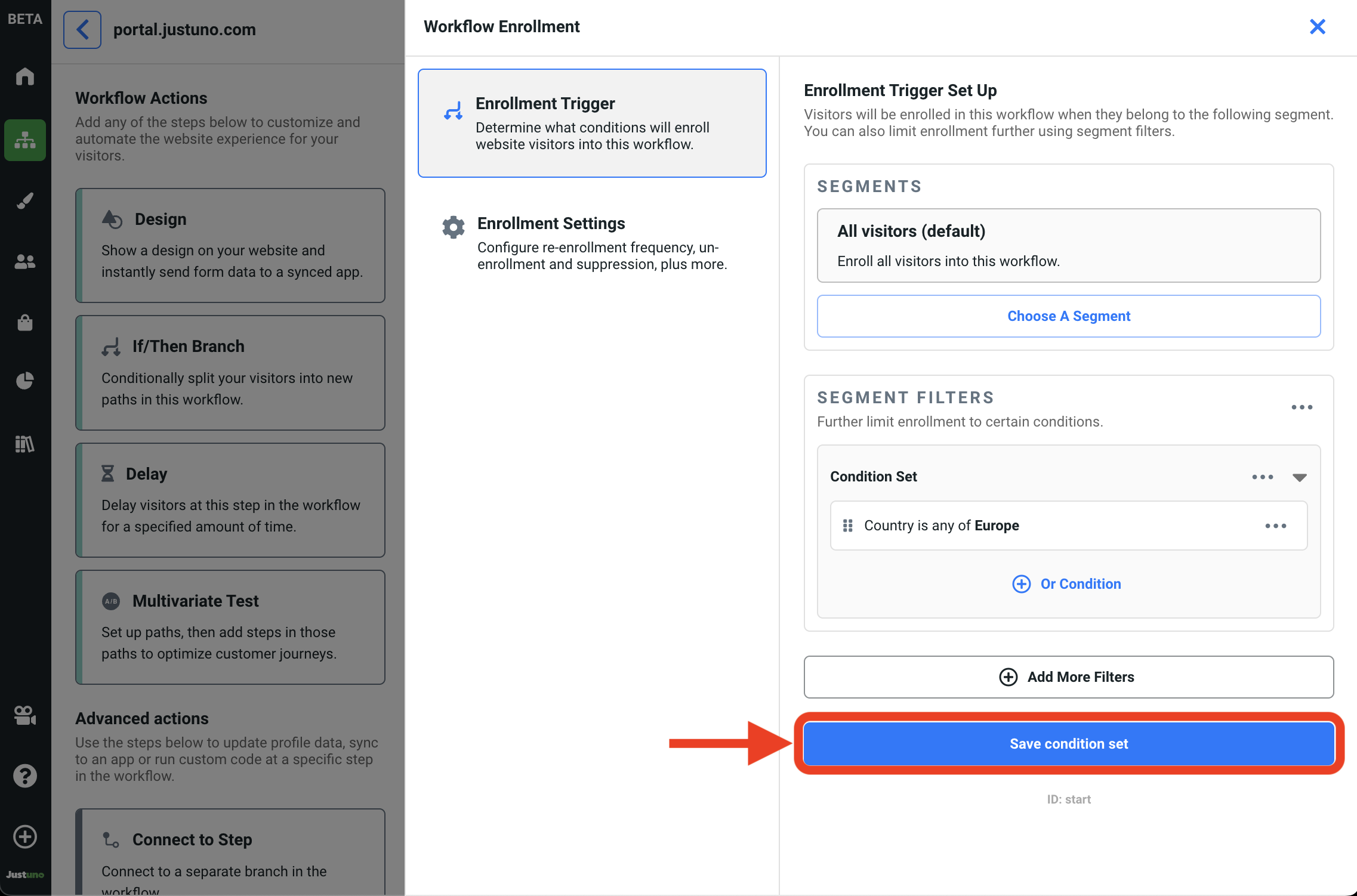
6. Double check your workflow and hit Publish to go live!