Email Validation & Verification
Justuno offers an Email Validation & Verification feature
At a glance:
Introduction
Justuno by default, will always validate that an email address is semantically correct. But sometimes you may want to ensure the email address entered is an actual working email or that it is not a type of temporary or throwaway email. You may also want to try to catch misspelled common domains in emails. This is where Justuno's advanced email validation & verification features come into play.
Important Note: Email verification is available for all Justuno accounts.
How To Enable
Navigate over to your account settings from the top right of your Justuno Portal and click into the advanced settings to enable email validation & verification features. You will see the following options once you enable it. Continue reading for a detailed description of what each of these features do.
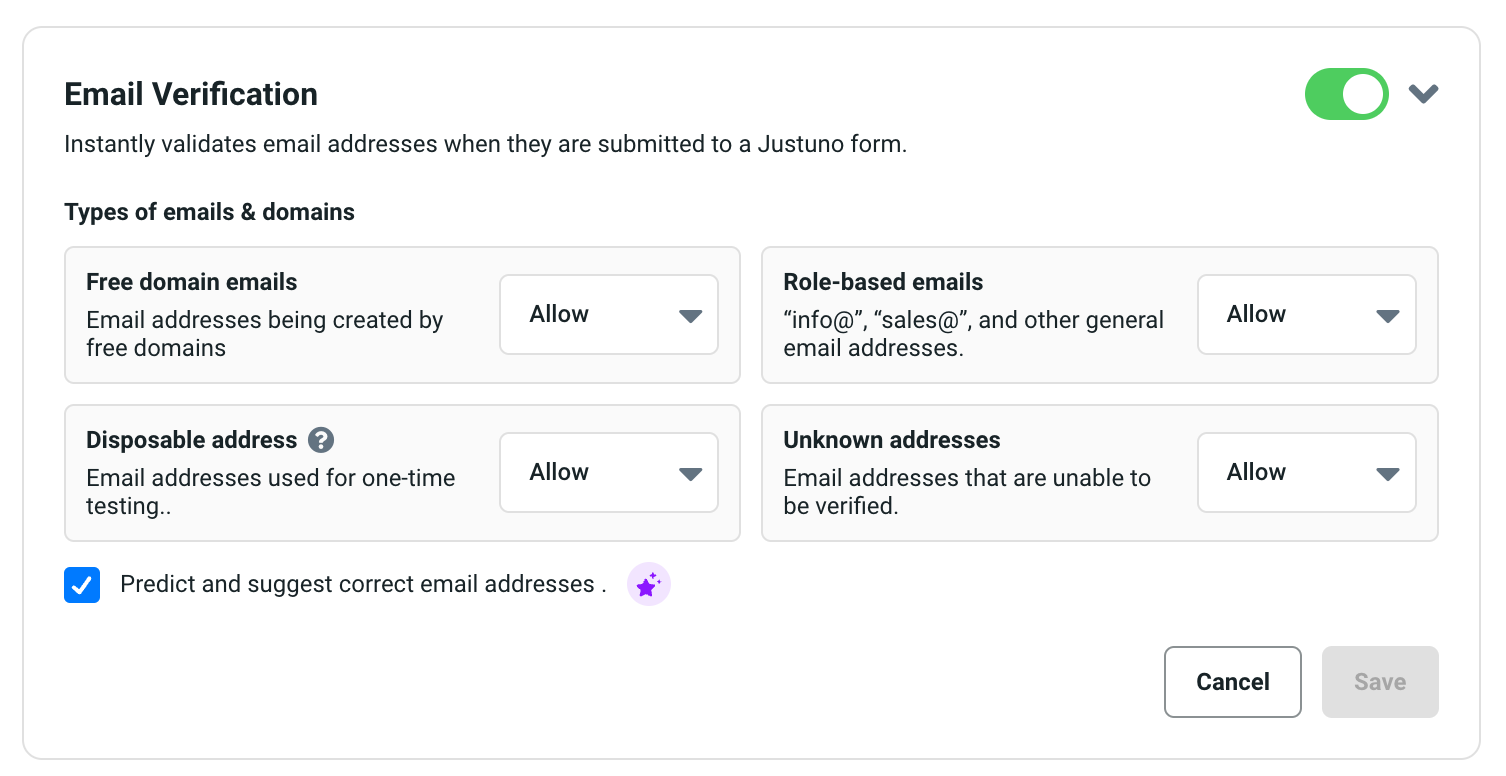
Simply toggling on the email verification will not actually make any changes to how your Justuno lead captures work. But changing the individual options will. When any email entered is deemed not allowed, the user will be notified in real-time when trying to submit the form so that they have the opportunity to correct it in order to submit it successfully.
Free Domain Emails
These types of emails are your common gmail.com, yahoo.com, hotmail.com...
Default is Allow
Role-Based Emails
These are emails that start with info@, sales@, support@, and other common words that are more role-based rather than individual-based.
Default is Allow
Disposable Address
A disposable email address is a temporary email account created for short-term use and can be discarded after serving its purpose, essentially a "throwaway" email used to avoid sharing your primary email address on untrusted websites, often to prevent spam and protect privacy; it typically expires after a set period of time or number of uses.
Default is Allow
Unknown Addresses
We will attempt to ask the mail server associated with the domain of the email submitted if the email exists. If set to Disallow and the server doesn't explicitly tell us that the email address is a good email, it will block these. Please use this option with caution if set to disallow because many times emails cannot be verified due to the email server purposely not responding.
Default is Allow
Predict & Suggest Correct Email Addresses
This will suggest corrections in real-time for the visitor if they misspell common domains in their email allowing them to correct and resubmit. For instance, if the visitor tries to submit john@gmai.com. It will auto-correct it to john@gmail.com (noticed the missing l that was corrected). We found that 2% of gmail addresses are commonly misspelled.
Default is Unchecked
Validation Messages
The message displayed to the user when one of these fails is the message defined on the email address field settings within each respective design so please take note to update that according to your settings. An example of what you might update it to say is:
Please ensure your email is correct and not a role-based email like info@ or a temporary email.
