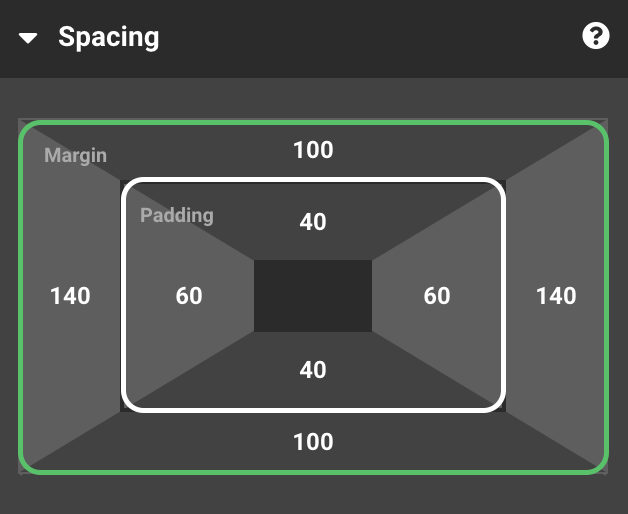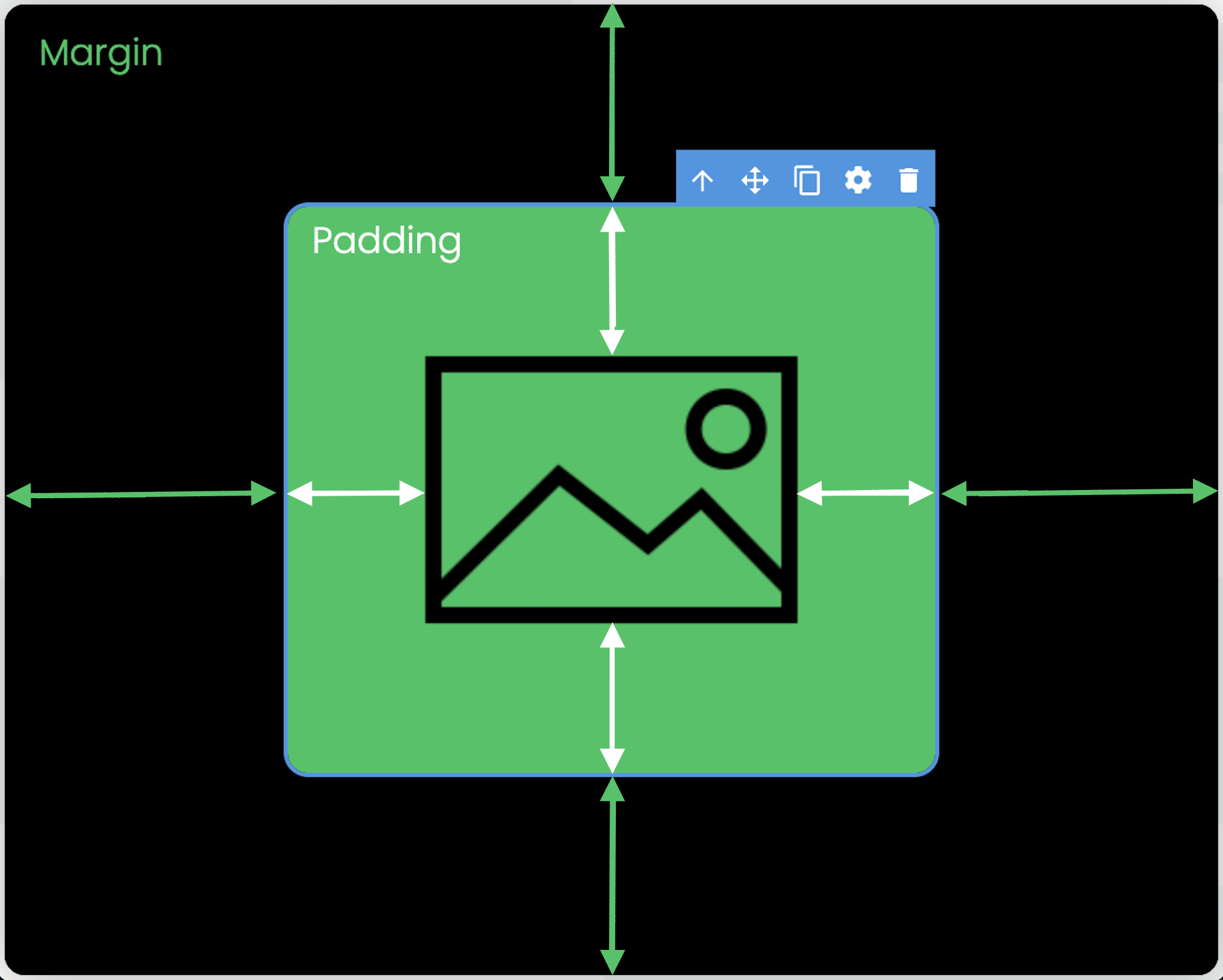Design Studio - Spacing
In this Justuno knowledge base article, we will cover the available options under the Spacing tab.
In depth video tutorial:
At a glance:
Last updated: 01/25/2024
Accessing Spacing
While working on a design, Spacing can be found by clicking a container and navigating to the Spacing section on the right-hand side menu. The built-in interface will allow you to adjust the Margin and Padding on each side of the selected container.
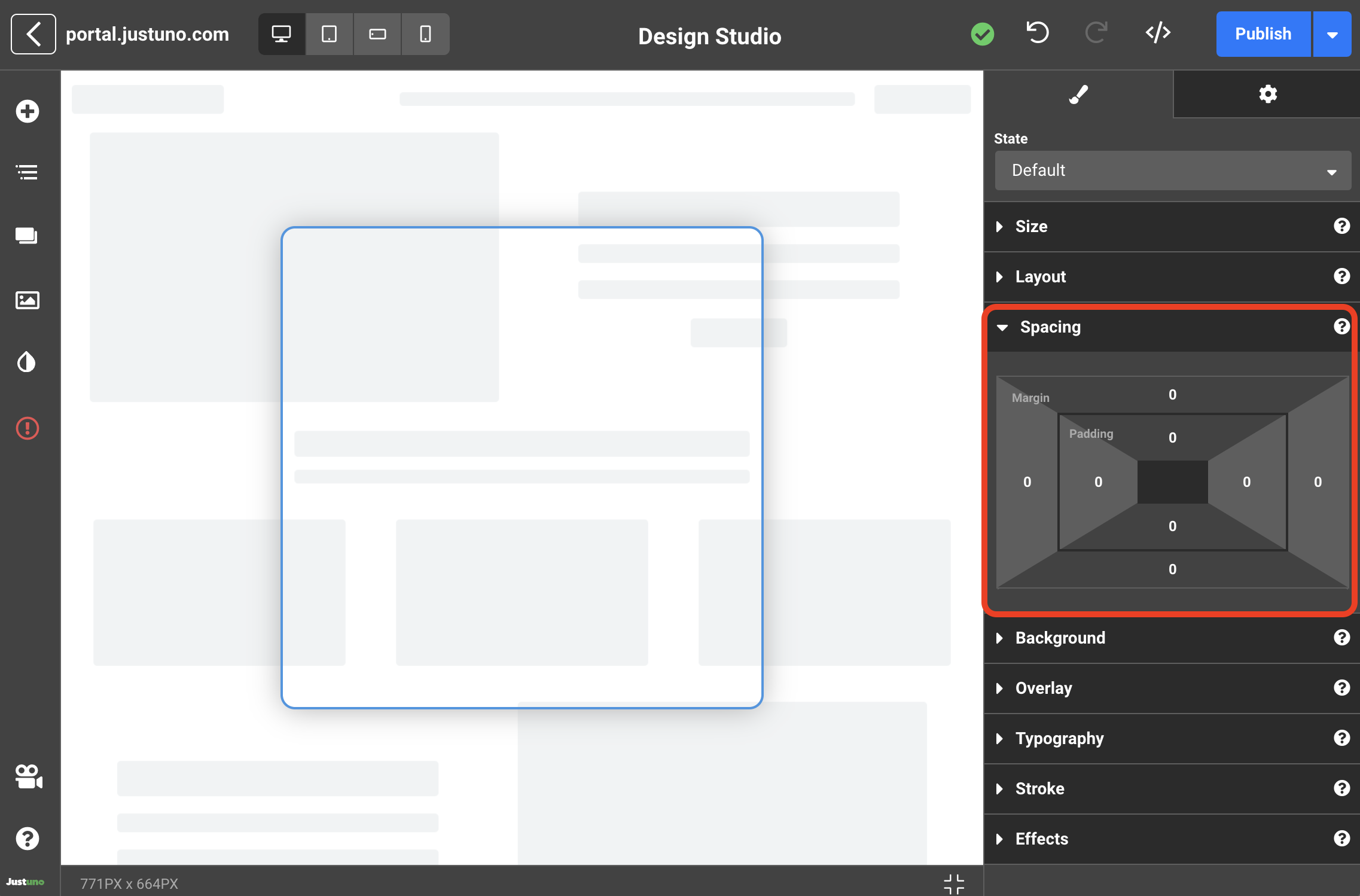
Margin and Padding
Margin affects the spacing outside the selected container.
Padding affects the spacing inside the selected container.