Design Image Guidelines
Justuno's design studio does not have image size constraints, but we recommend the following guidelines to ensure an optimized experience.
Unless you are printing/viewing images in a large format, it is often unnecessary to use large image files on your website. We all strive to display high quality images, but it can also affect latency and loading speed. The guidelines here should provide an optimal experience for your visitors:
- We recommend image file sizes under 50KB, no larger than 300KB.
- Images that are 1MB in size are too large and should be avoided, with exception to full screen background images.
- Images used in standard center pop-ups, should not exceed 1000x1000 pixels.
- Ensure the image resolution is 72 PPI.
- Photographs should be saved and uploaded in WebP, JPG or JPEG file format.
- PNG/GIF file formats should only be used for high contrast web graphics and images utilizing transparent properties (i.e. web graphics, logos, charts, and illustrations).
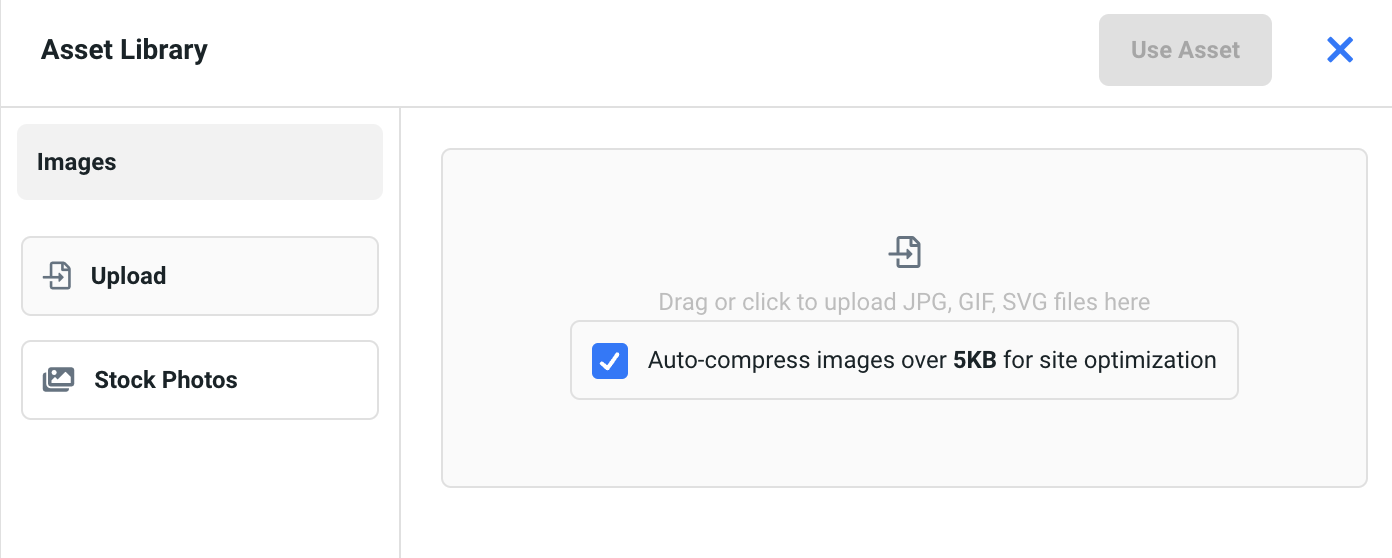
Tip: Justuno's image uploader will attempt to compress any image exceeding 5KB. Ensure the box below is checked when uploading your images.
Converting larger images into WebP format before uploading them may also help retain image quality as WebP inherently possesses lossless compression properties. Use this free resource here to convert image files.
Alternatively, you may elect to use the 'Stock Photos' option, which pulls optimized stock photos via Unsplash.
For more details on optimal image dimensions, see here.
Last updated: 09/30/2024
