Billing - Cancel My Justuno Account
In this Justuno support article, we will provide instructions on how to cancel and deactivate your Justuno account.
Last updated: 10/23/2024
Shopify Users: Simply uninstalling the application from Shopify will NOT stop your billing. You must follow these steps to deactivate your Justuno account to ensure you won’t be charged anymore.
- Begin by logging into your Justuno account and accessing your account settings.
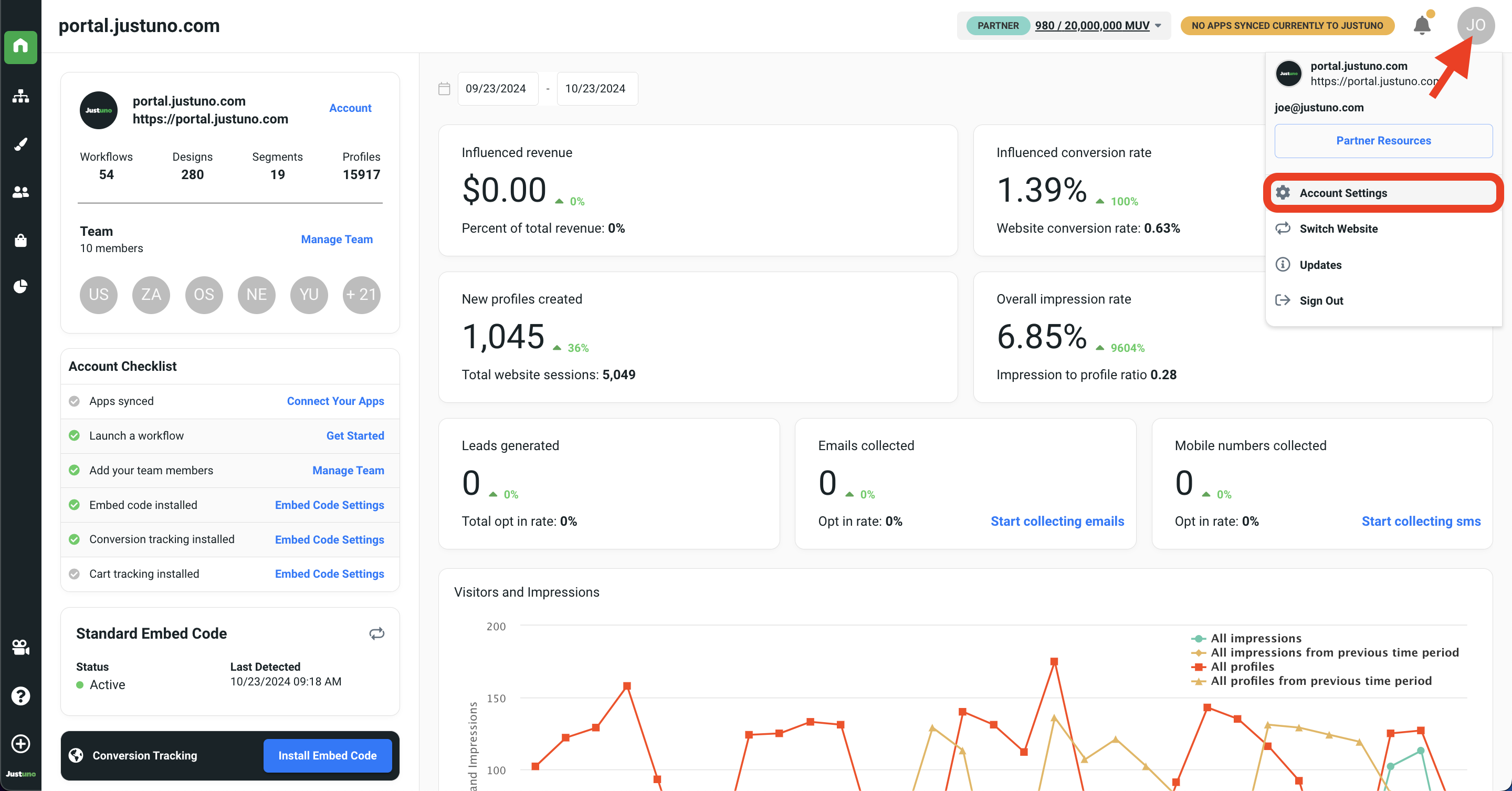
- In your account settings, make sure you're in the Website Account area. Locate and click on the Cancel Account button outlined in red, underneath your account details.
NOTE: Only admin and team members with full access can cancel an account.
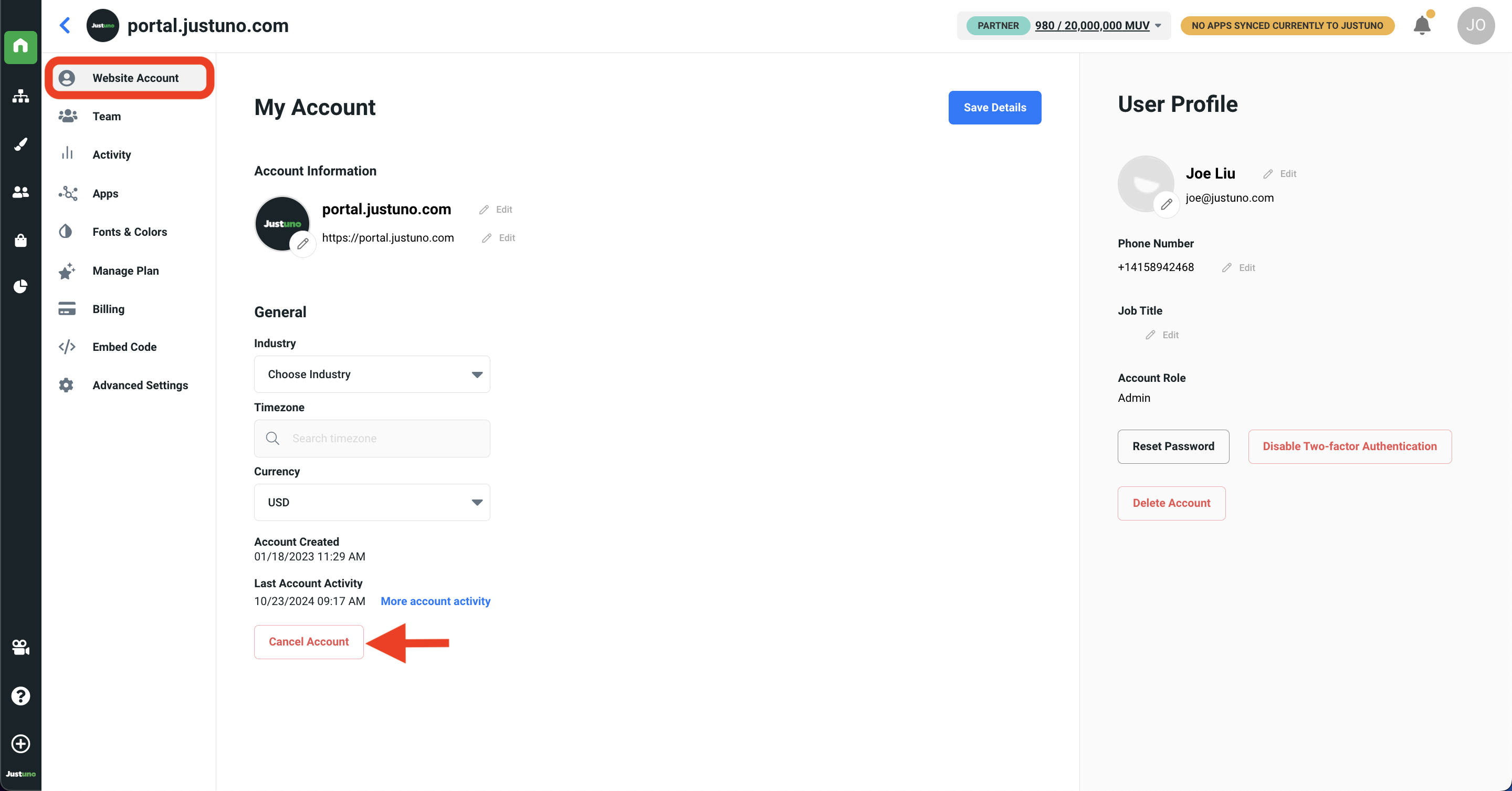
- Follow the on-screen prompt that appears from the right to begin deactivating your account. You will be required to select a cancellation reason and provide some feedback. On the final screen, you will be asked to check all acknowledgments and to physically type DELETE into the text field.
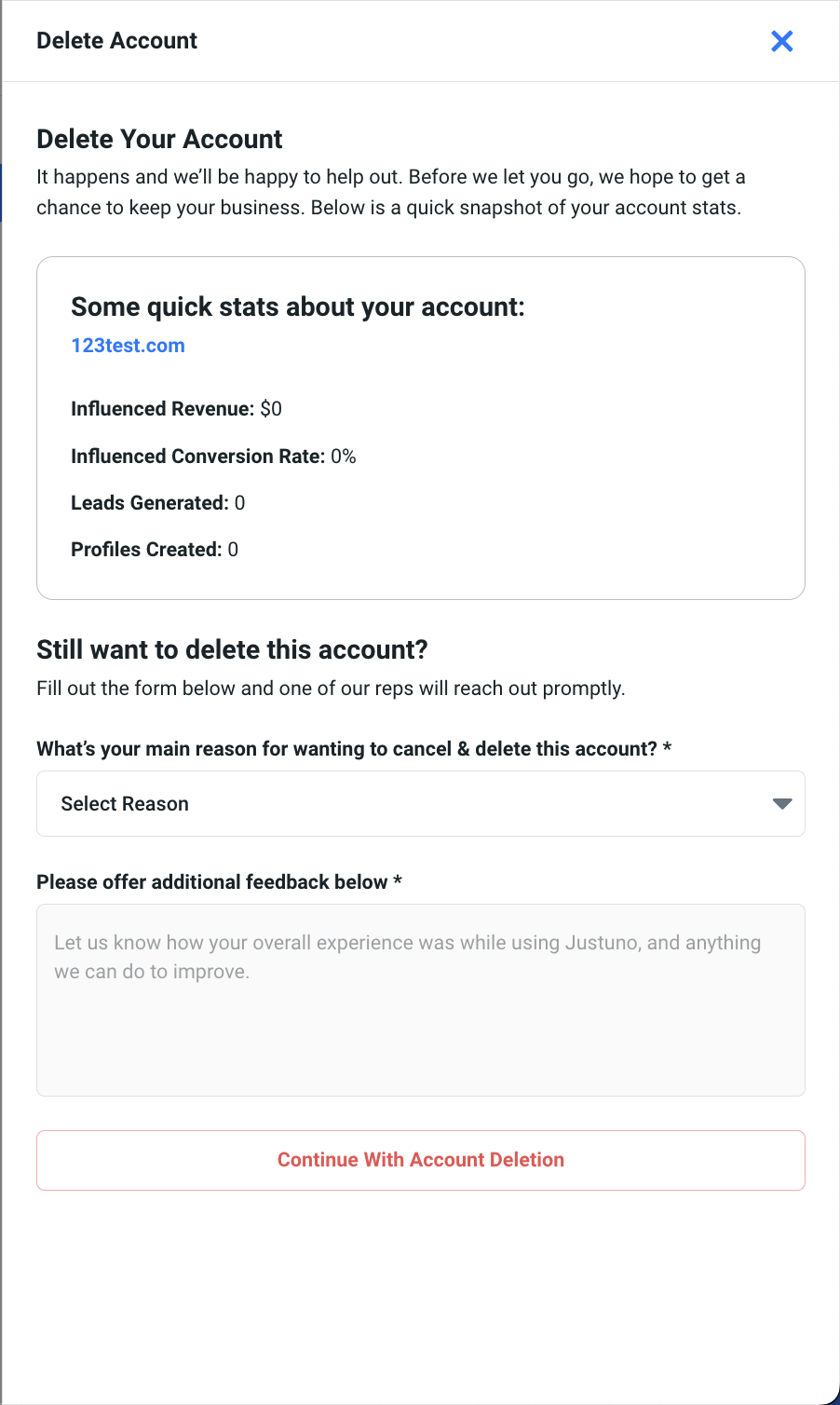
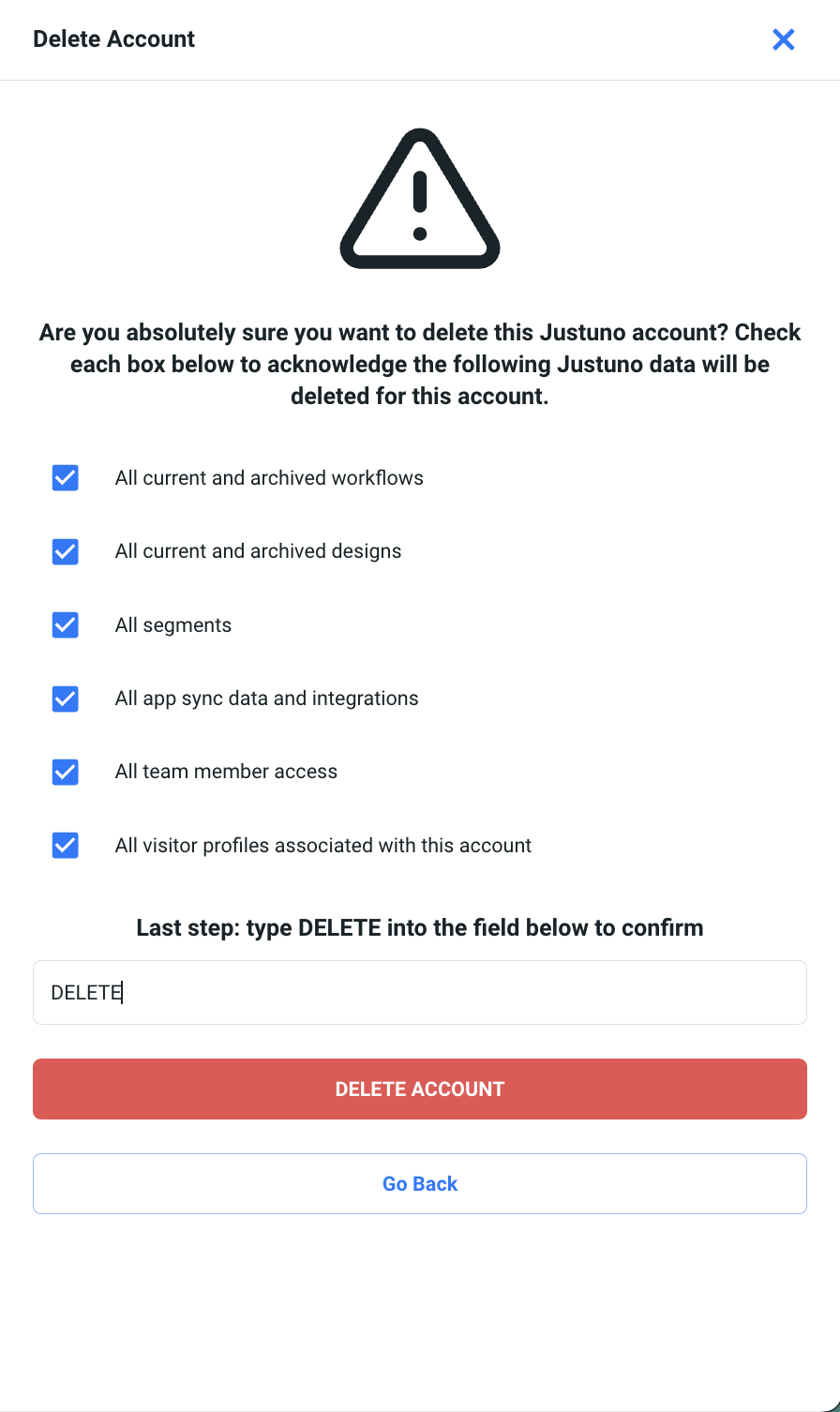
- Select DELETE ACCOUNT - your account has been officially deactivated and will no longer be accessible.
