Fonts and Colors
Where various assets such as brand colors, logos, and fonts are uploaded and stored for automatic use in your onsite designs for a quicker turnaround.
At a glance
Last update 10/21/2021
Introduction
The new Fonts and Colors feature allows you to define aspects of your brand to simplify the process of creating designs. Fonts and Colors can be found in the Website Settings. Having a noticeable brand helps visitors remember your site. Continue reading for a walkthrough of the separate attributes within this tool below.
Features
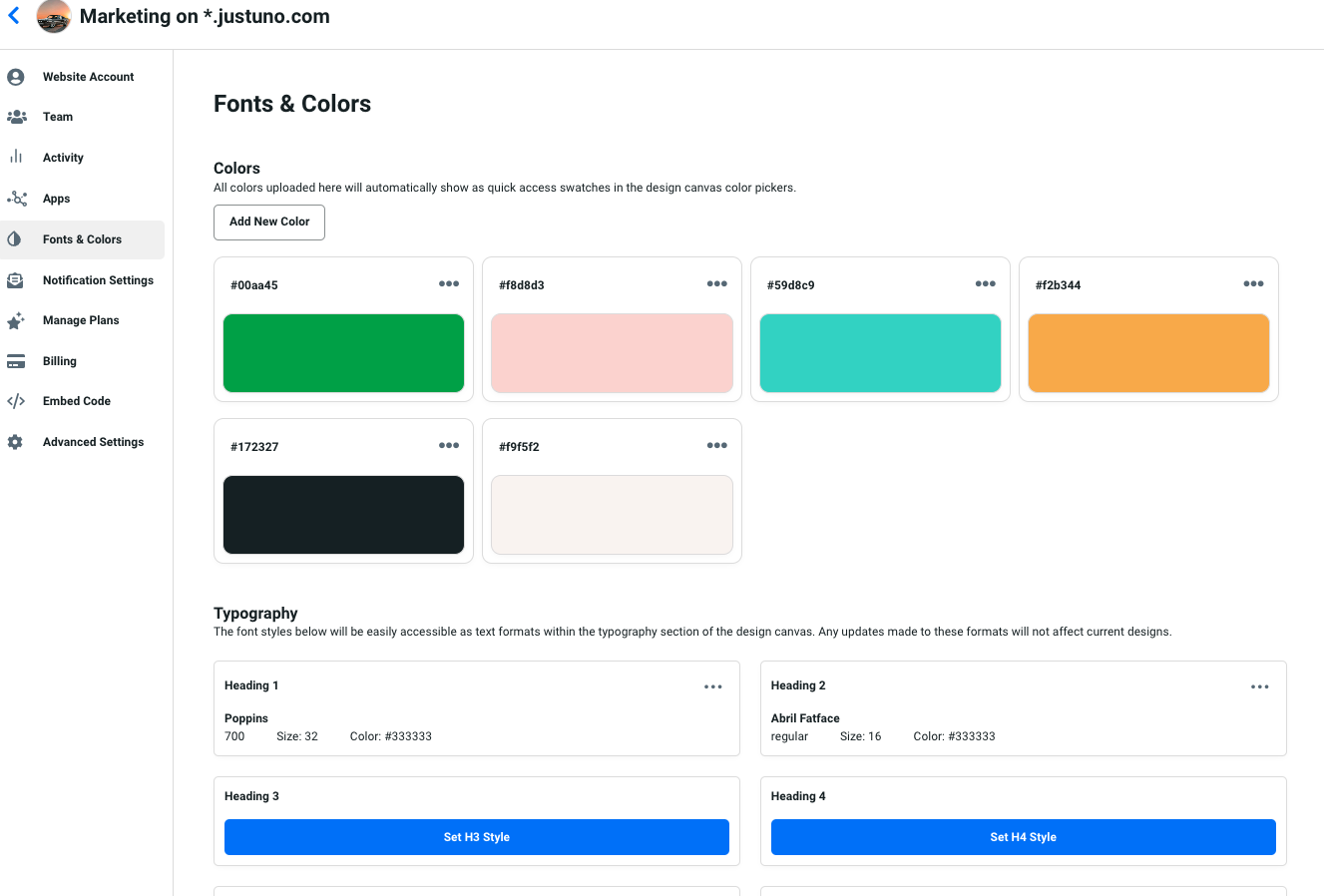
Logos - Upload your logos into your brand kit to make them easily accessible for use in your onsite designs.
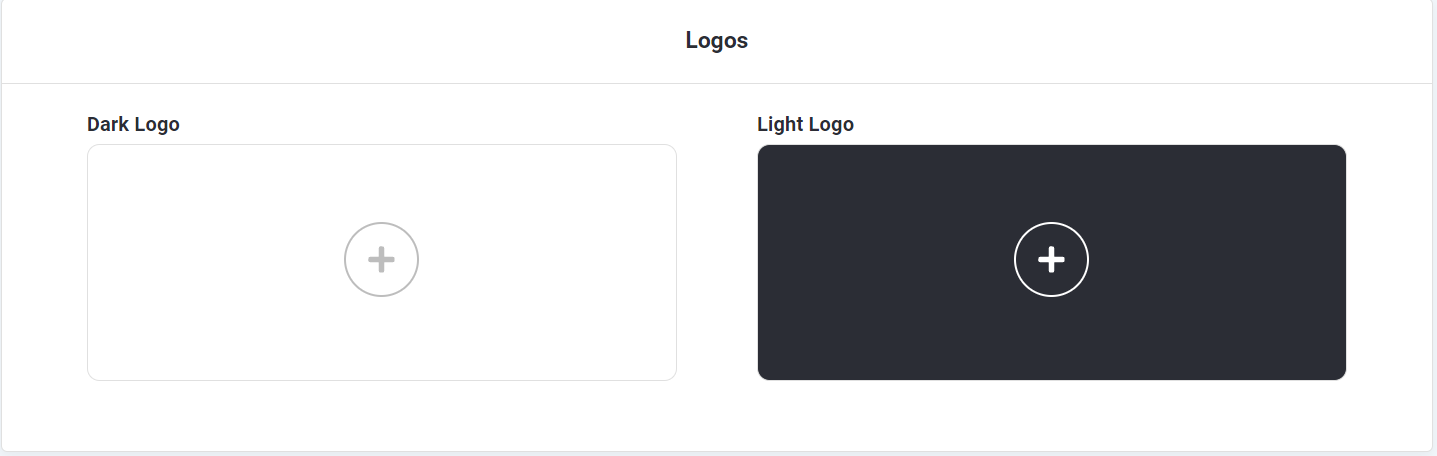
Dark - Dark logos are comprised of colors that would look good on a white or light-colored background.
Light - Light logos are usually white or lighter colored and look good on darker backgrounds.
Colors - A pre-defined color palette of your brand colors that automatically assigns a color to elements when you create your onsite designs.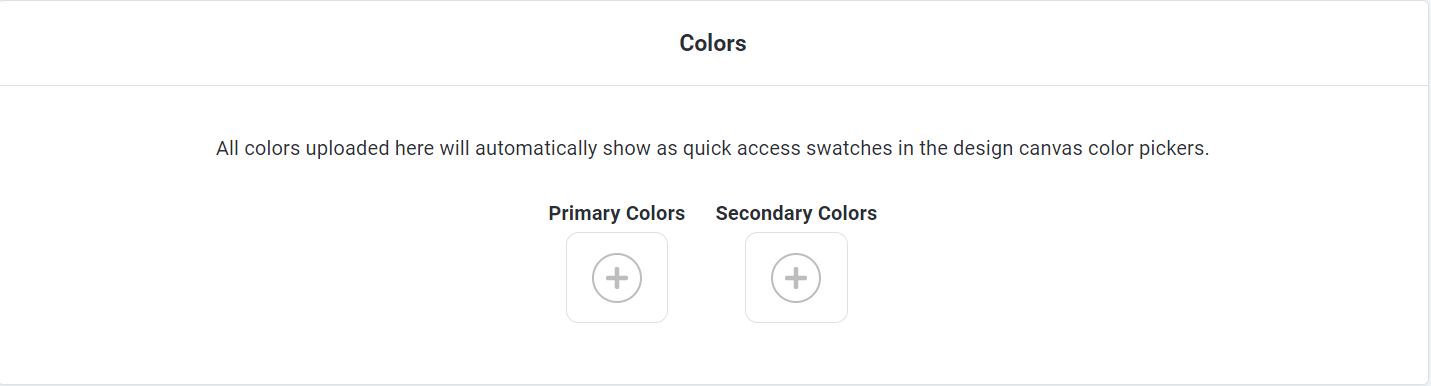
Accent -
Buttons - Define the color you would like to be automatically applied to all buttons in your onsite designs.
Button Text - Define the color you would like to be automatically applied to all of the text on your buttons in your onsite designs.
Links - Define the color you would like to be automatically applied to all of the hyperlinks in your onsite designs.
Text - Define the color you would like to be automatically applied to all of the text in the text boxes in your onsite designs.
Fonts - Set your brand fonts in your brand kit to be automatically applied in your onsite designs.
Heading - The font that will automatically be applied to all H1 text blocks.
Subheading - The font that will automatically be applied to all H2 text blocks.
Body Text - The font that will automatically be applied to all text blocks marked as paragraphs.
Font Library - Upload and manage your brand kit fonts.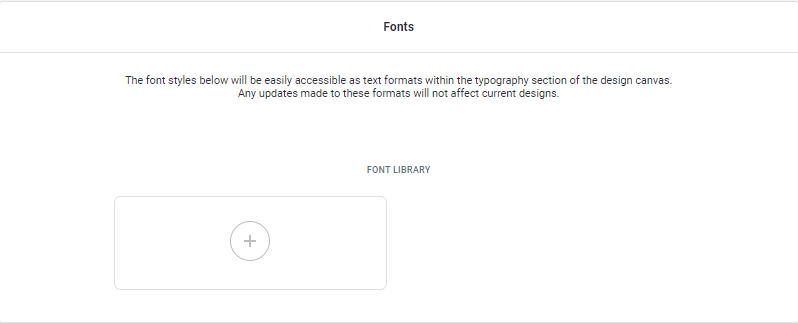
Visit Justuno @justuno.com
