ADA/WCAG Compliance
This support article will provide guidelines on how to implement ADA compliance on your Justuno designs.
At a glance:
Last updated: 05/22/2024
Introduction
In accordance with the ADA Justuno is WCAG 2.1 AA compliant.
'Screen readers' are programs that allow blind or visually impaired users to read the text that is displayed on the computer screen. Applications for this include 'Accessibility' by Apple and Chrome extensions like ChromeVox and ReadAloud.
Justuno works with screen readers by tabbing through text, input, CTA, and close field elements just as a user would on a website. Updating the input fields in the Justuno design studio (outlined below) will ensure your website is WCAG compliant.
All Justuno users are independently responsible for becoming ADA compliant, as stated in our terms of service.
Accessing Accessibility Inputs
- Within the design studio, select any element on your design.
- Navigate over to the settings tab on the right side menu (indicated by the gear wheel icon). Here you'll find a drop down menu labeled Accessibility.
- To add/change what is announced to a user use the Alt Text field.
- To add/change the order of read elements, use the Tab Order field.
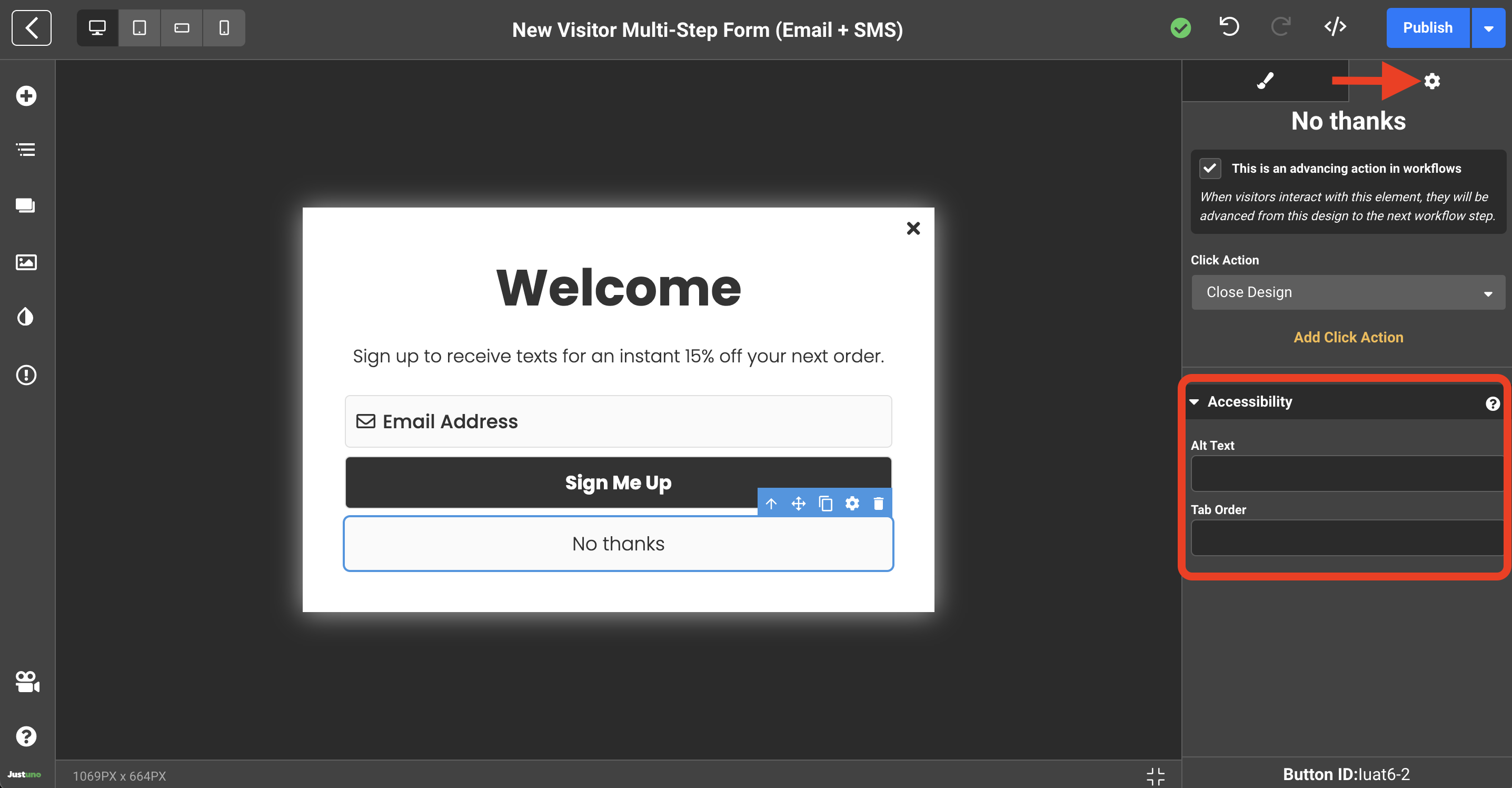
Once published, visitors using screen readers will be able to scan through the Justuno design layers, input their information or close the promotion.
Important Notes:
- Center screen designs are prioritized by screen readers.
- Screen readers will scan from left to right, reading each field when highlighted.
- Email and action layers are the first to be read by screen readers unless indicated in the Tab Order.
- Text and close button elements are automatically read by screen readers and do not need an accessibility label.
- The close button will be the last element announced by the screen reader.
- Visitors can exit a promotion by simply pressing the ESC key.
- If your Justuno design incorporates a tab button, visitors will be able to highlight the tab button with their screen reader to close the promotion.
